Mohamed NufaijNov. 25, 2025
Have you ever found yourself repeating the same blocks of code across different Odoo models? Maybe a behavior that needs to be reused in multiple apps? If yes, you’re already facing the exact problem mixins solve. Mixins help you write cleaner, reusable, and maintainable code — especially in Odoo 18, where modular development is more important than ever.
In this guide, you’ll learn exactly how mixins work, why they matter, and how to create your own mixins in Odoo 18 using simple, easy-to-follow steps.
In Odoo, a mixin is a reusable class that provides specific features or behaviors that you can add to multiple models. You don’t need to rewrite the same function several times — you simply inherit the mixin.
Common examples of built-in mixins:
Mixins save time, reduce bugs, and help keep your modules consistent.
Odoo 18 introduces performance improvements and a streamlined modular structure. Mixins play an even bigger role because:
If you want to write professional-quality Odoo modules, understanding mixins is essential.
This is the core section — and the primary keyword appears naturally here.
Creating mixins in Odoo 18 is simple once you understand the basic structure. Below is a beginner-friendly walkthrough.
A mixin class is usually placed in a separate Python file inside your module, such as mixins/custom_mixin.py.
Example:
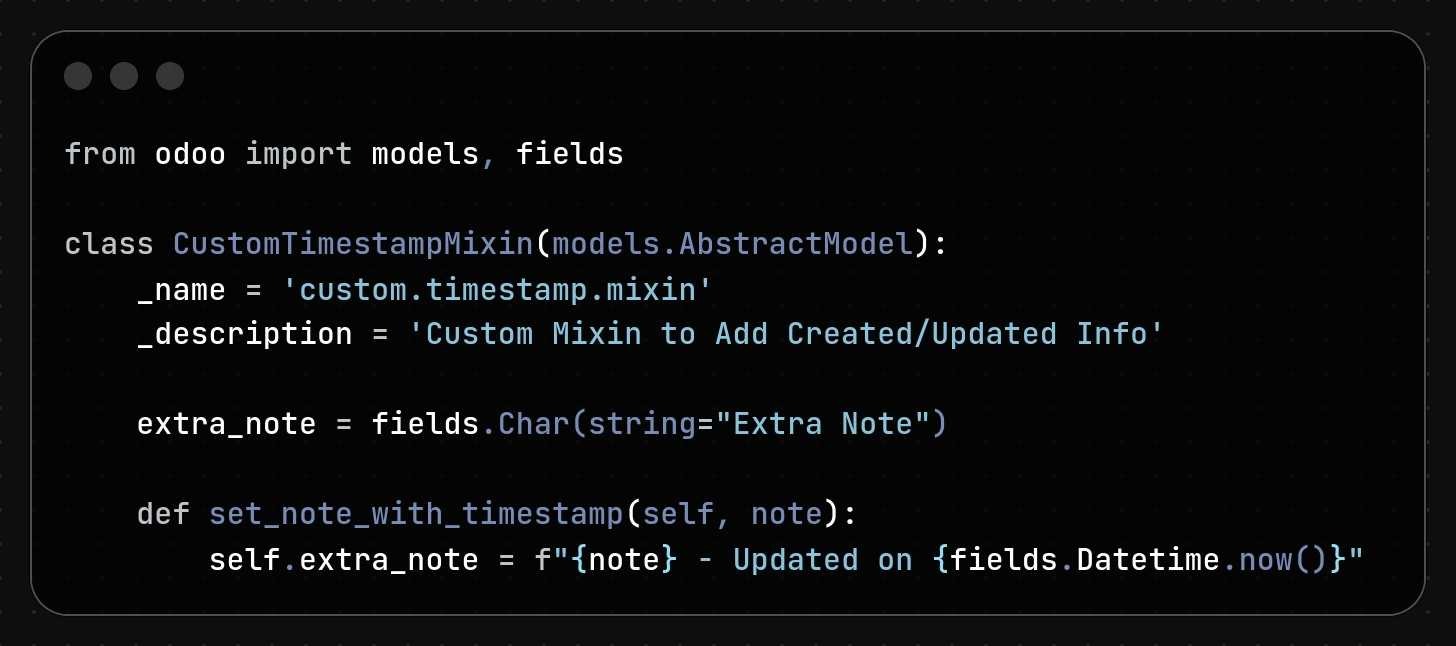
Now, you use your mixin inside any model where you want to reuse the features.
Example:
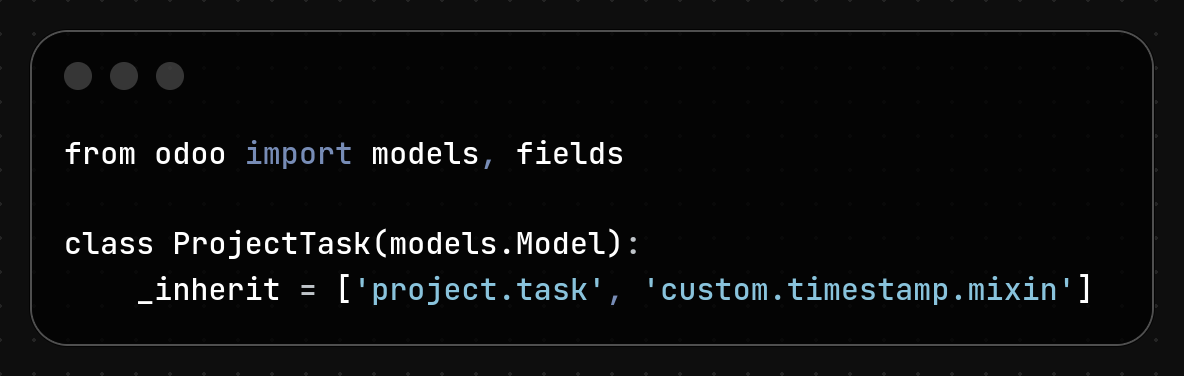
That’s it! Your project.task model now has:
You can now call your mixin’s methods inside other model logic.
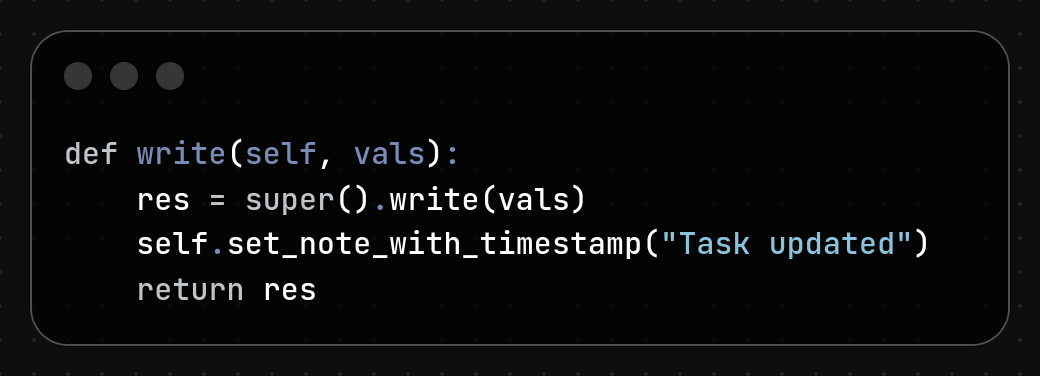
This keeps your code clean, organized, and easy to extend.
Each mixin should have a single purpose:
This avoids confusion and makes your code predictable.
Mixins should not contain:
Keep them generic and reusable.
Good naming patterns:
Avoid vague names like common.mixin.
Add docstrings explaining:
Here’s a more advanced but easy-to-understand example.
Add reusable validation to ensure a name field is never left blank.
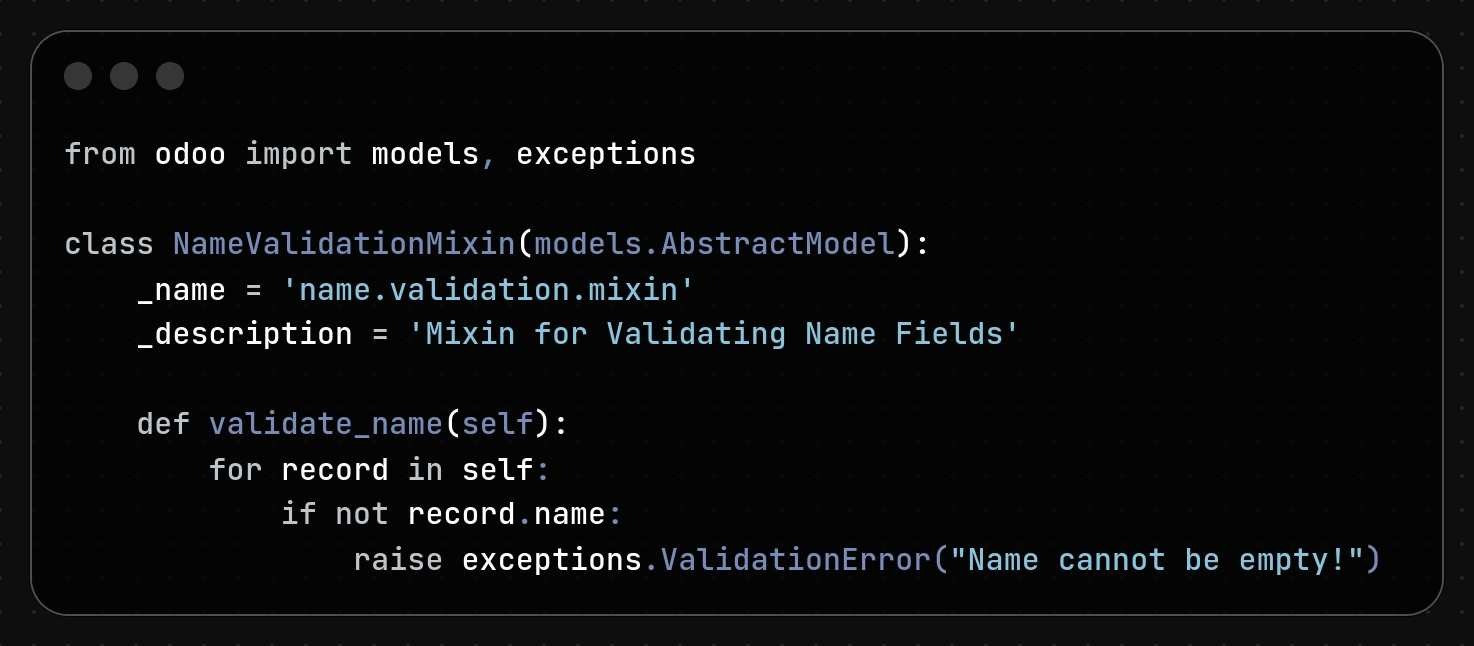
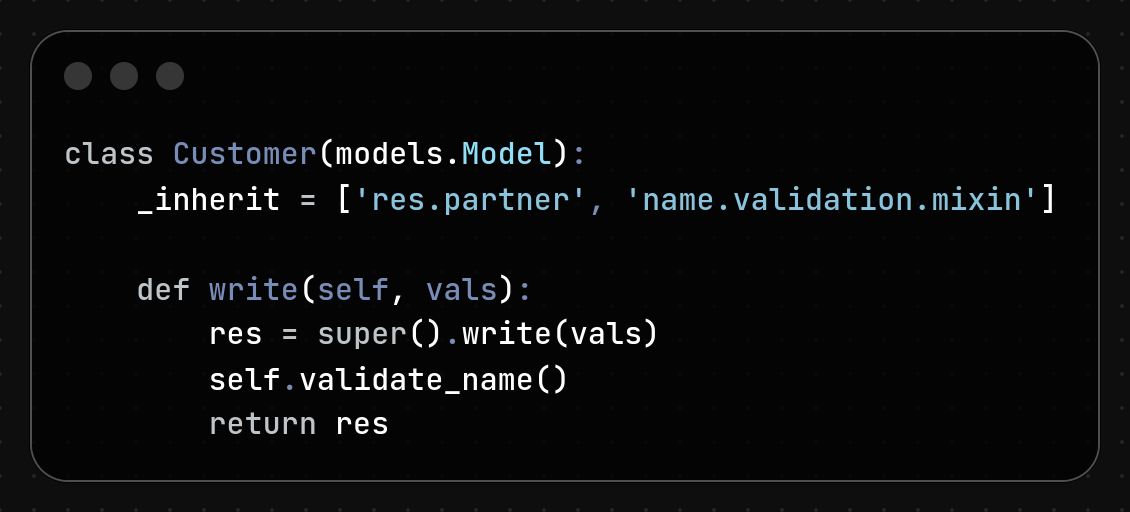
This gives you a reusable validation rule across multiple models.
Mixins are one of the most powerful tools available to Odoo 18 developers. They help you avoid repetitive work, keep your modules clean, and make your code easier to maintain. Once you understand the basics, you can build your own mixins for validation, logging, formatting, or any reusable functionality.
Have you tried creating your first mixin in Odoo 18 yet?
Share your experience or questions in the comments.
A mixin is a reusable abstract model that adds specific behavior or features to other models. It helps reduce code duplication and promotes clean module design.
Create a class that inherits from models.AbstractModel, add reusable fields or methods, then include it in other models using _inherit.
Most developers create a separate folder such as mixins/ or place them under models/ in a file like custom_mixin.py.
Yes. Mixins can have fields, methods, and computed functions — as long as they stay reusable and generic.
Mixins use Odoo’s multiple inheritance system, but they’re structured specifically for adding reusable behavior across different models.
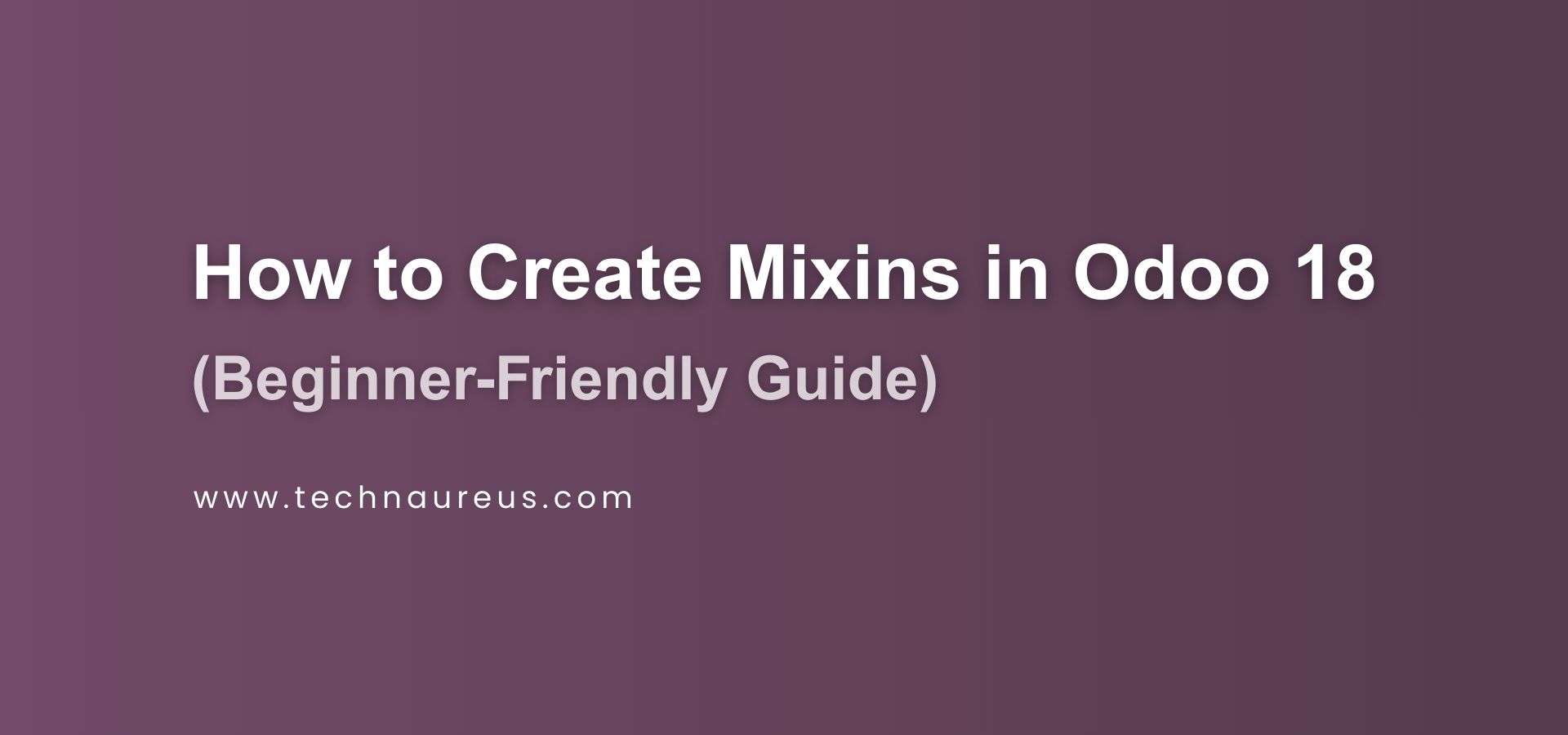
0