Harshith KHJuly 5, 2025
Imagine this: you sent out an invoice to a customer, and a week later you realized there was a mistake. Now you need to correct it, but you don't want to completely erase the original transaction for audit and reporting purposes. This is where Storno Accounting comes in.
Storno accounting is a special method of handling corrections in financial systems, and Odoo supports it in a very efficient and transparent way. In this article, we’ll break down what Storno Accounting in Odoo really is, how it works, and when you should use it.
Storno accounting is a way of reversing incorrect accounting entries by creating a new journal entry with the same amount but opposite sign. This technique is widely used in European accounting systems, especially in countries like Germany, Austria, and Switzerland.
"Storno" comes from the Italian word “stornare” which means to cancel or correct. In accounting, a storno entry allows you to cancel out a previous entry without deleting or modifying the original one. It provides full transparency and complies with audit and legal requirements.
In Odoo, Storno Accounting is a configuration option for handling refunds or correction entries. Instead of creating traditional reversal entries, Odoo can post refunds using negative debit and credit values, effectively applying the storno method.
This is especially useful for companies that need their corrections to be traceable and comply with local accounting regulations.
Here’s a simple guide to enable and use storno accounting in Odoo (Odoo 15 and above):
✅ Pro Tip: Always double-check local regulations to confirm if storno accounting is the legally accepted method for corrections.
Using odoo storno accounting brings several advantages:
You should consider using storno accounting odoo when:
Storno Accounting in Odoo is a smart way to handle accounting corrections without deleting original entries. Whether you're dealing with audit requirements, legal obligations, or simply want more transparent reporting, storno entries offer a clear and compliant solution.
By enabling this feature in Odoo, you make sure that your books remain accurate and your corrections visible.
Storno accounting helps reverse posted entries using negative debit/credit values instead of traditional reversal journals, offering better traceability.
You can enable it from the Accounting Settings by checking the option under the customer or vendor credit note configuration. Developer Mode must be active.
No, it depends on local accounting regulations. It's mostly used in European countries where legal frameworks require this form of correction.
Yes, Odoo lets you choose whether to use storno or not each time you create a credit note.
Storno accounting is available in Odoo 15 and above, especially for users working with localized European charts of accounts.
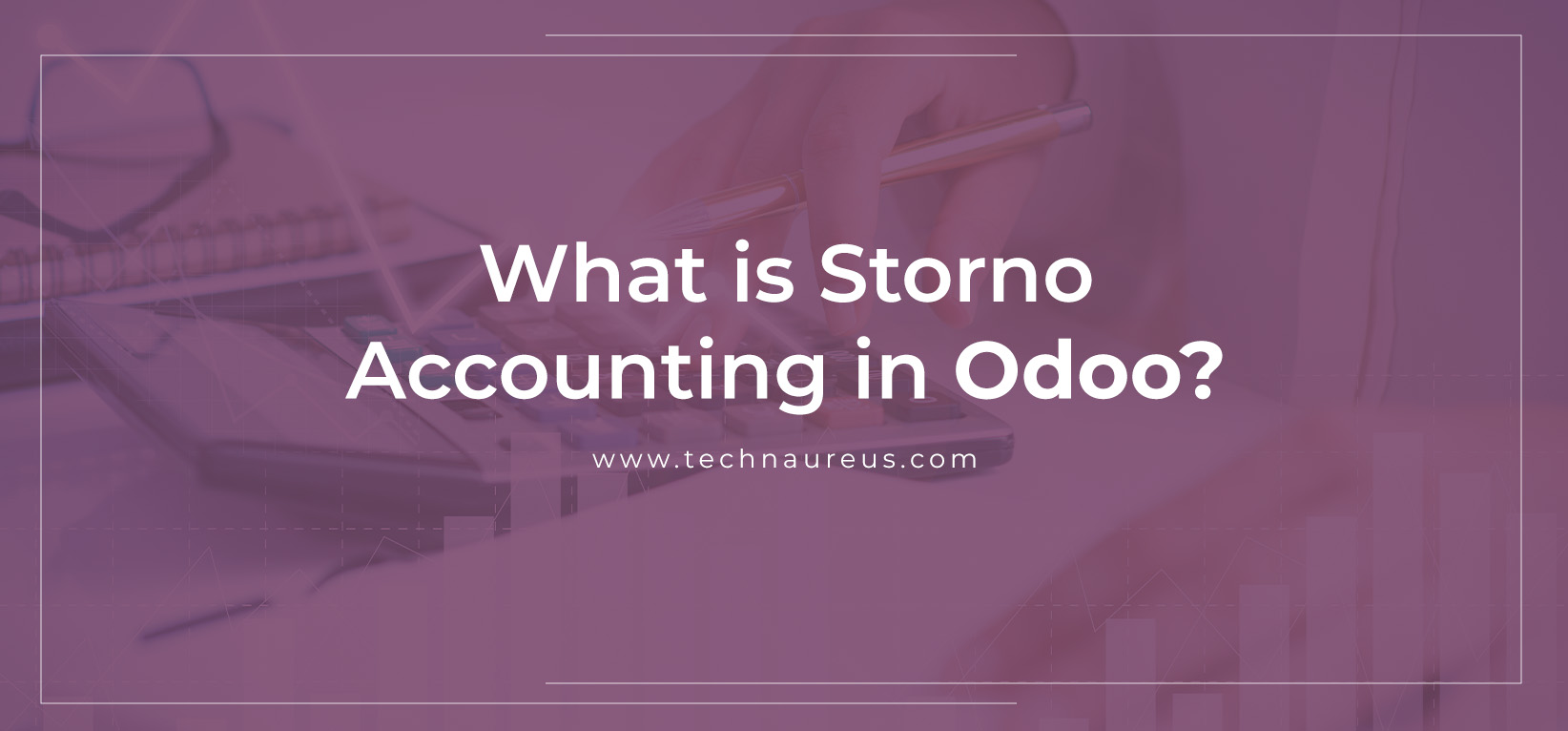
6