Nishma KVNov. 28, 2025
Have you ever wondered why some apps keep running tasks even when you close them? For example, a fitness tracker continues counting your steps, or a messaging app syncs notifications quietly in the background. In Flutter, handling such background tasks isn’t always straightforward, especially if you want your UI to remain smooth and responsive.
This is where WorkManager and Isolates come in. These tools help Flutter developers manage background work efficiently — one at the system level and the other at the Dart level. In this guide, we’ll explore what they are, when to use them, and how to implement them step by step.
Background processing allows tasks like downloading files, sending analytics, or performing computations to run without blocking the main thread (UI).
Common scenarios include:
Flutter apps run Dart code on a single thread by default — the main isolate. Heavy tasks can freeze the UI if run here.
Add the plugin to your pubspec.yaml:
Run flutter pub get to install it.
Initialize it in your main.dart before runApp():
Register tasks to run one-time or periodically:
Isolates are independent workers in Dart that don’t share memory. They communicate via message passing, making them perfect for heavy computations.
Flutter provides a shortcut for isolates using the compute() function:
For more control:
Sometimes, combining both makes sense: WorkManager triggers a task, and the heavy computation runs inside an Isolate.
Background processing is crucial for creating responsive Flutter apps. WorkManager helps with persistent tasks, while Isolates handle heavy computations without blocking the UI. Mastering both gives you flexibility to build smoother and more reliable apps.
Which background tasks are you planning to implement in your app? Share your thoughts in the comments below!
Yes, WorkManager schedules tasks at the OS level, so they run even if the app is closed or after a device restart.
Yes, Isolates are a Dart feature and work on both platforms, but they run only while the app is active.
compute() is a simplified API for running a single function in a background isolate, while manual Isolates allow more control and multiple message exchanges.
Generally, no. But tasks that access location, network, or storage may require explicit permissions in Android.
Yes. You can trigger heavy computations using Isolates when WorkManager starts a background task.
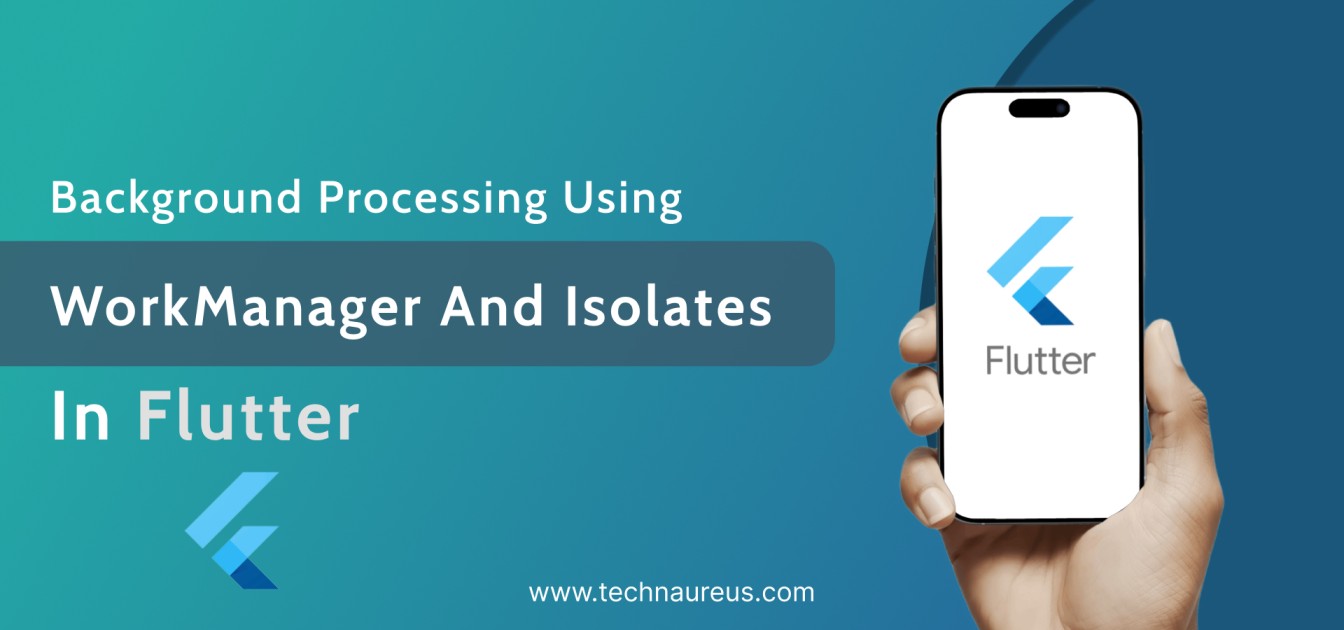
0