Sarath KrishnanDec. 30, 2025
Coding used to be a purely manual process — writing line after line of logic, remembering syntax, and switching between browser tabs for documentation.
But today, things are changing fast. With the rise of AI-powered autocomplete in tools like VS Code, developers are no longer just typing code — they’re collaborating with AI.
In this post, we’ll explore how AI autocomplete is transforming modern development workflows, what makes it so powerful, and how it’s reshaping productivity in VS Code.
Traditional autocompletion tools like IntelliSense helped with syntax — suggesting variables, methods, and snippets based on what’s in your codebase.
AI autocomplete, on the other hand, understands context. It doesn’t just finish your line; it predicts your intent.
Imagine typing:
def calculate_discount(price, percentage):
And your AI instantly generates:
discount = price * (percentage / 100)
return price - discount
That’s not keyword completion — that’s semantic understanding.
Several AI tools have turned VS Code into a true smart IDE:
These tools blend machine learning and natural language processing to analyze your codebase, your comments, and even the libraries you import.
Developers using AI autocomplete in VS Code report:
For example, writing Django serializers, React hooks, or API integrations becomes 2–3x faster when the assistant recognizes the patterns.
AI tools now go far beyond code suggestions. You can ask:
“Add a docstring explaining this function.”
And your AI assistant writes:
def process_order(order_id):
"""
Fetches order details from the database, validates items,
and updates the stock levels after payment confirmation.
"""
Some tools even generate unit tests or API documentation automatically — reducing hours of manual effort.
AI autocomplete doesn’t replace developers — it amplifies them.
Developers provide creativity, logic, and structure. The AI handles repetitive tasks, syntax details, and pattern recognition.
The ideal workflow looks like this:
It’s not about automation; it’s about augmentation.
While the benefits are clear, there are still things to watch out for:
A balanced approach — review, verify, and learn — ensures AI remains a tool, not a crutch.
Looking ahead, AI autocomplete will evolve beyond simple code prediction.
We’ll see:
VS Code is quickly becoming a unified AI workspace — where human intent meets machine precision.
AI autocomplete is transforming how we write, think about, and deliver code.
It reduces friction, accelerates development, and turns VS Code into a true intelligent assistant.
In short — it’s not about typing faster.
It’s about thinking faster, and letting AI handle the rest.
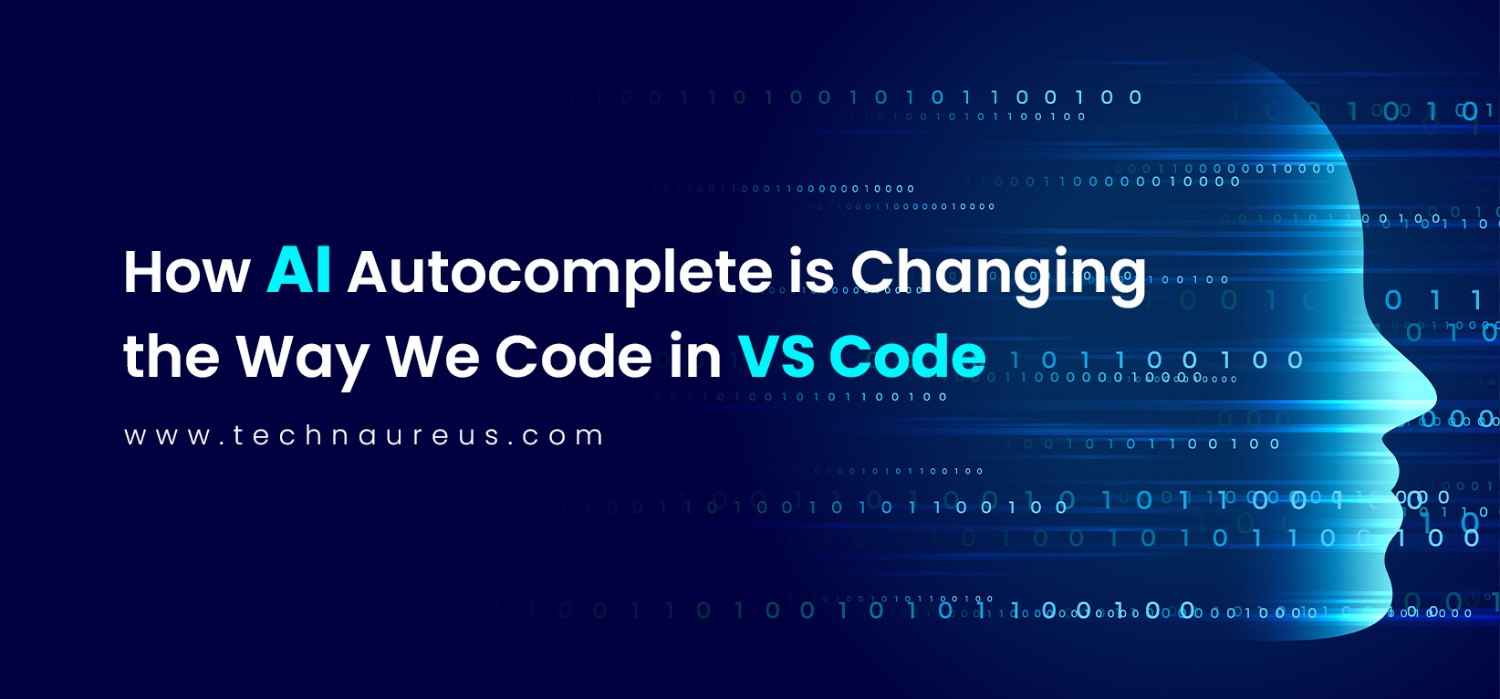
0