Arunima PFeb. 14, 2019
IDE stands for Integrated Development Environment. IDE provide everything needed together to develop and also test software applications. Most IDE's support many different programming languages and they also contain many more features. You may also need advanced knowledge to use them properly. As a result, it is difficult to become an expert in an any IDE. Here, let's see how pycharm works for odoo python development. Before that, typically an IDE consists of following:
Pycharm is an IDE for programming, specifically for the Python programming. It is developed by Czech company Jetbrains as a cross platform IDE for Python.
In addition to supporting versions 2.x and 3.x of Python , it is also compatible with Windows,Linux, and macOS. It contains all the tools which a Python programmer needs to be productive. Moreover, this includes an excellent programming text editor, syntax highlighting, code completion, project navigation, database tooling, and project options for web development.
The Python programmers can use PyCharm as licensed software. However, JetBrains allows developers to choose from three distinct editions of the IDE — community, professional and also educational. But, the developers always choose community edition of PyCharm. The community edition still lacks some of the advanced features provided by the professional editions.
If you are using Python, then you must be familiar with the fact that, there are so many options available for Python IDEs. You might feel some difficulties choosing an IDE for Python.
PyCharm is one of the most widely used IDEs for Python programming language. Pycharm for odoo python development is very useful working environment odoo.
PyCharm of course comes with a bunch of features. PyCharm is much more powerful for programming. You have integration with git, with ssh, with shell console. Code analysis is very powerful, also cross modules and also keyboard handling is much better. That is to say, it is the best ide for odoo python development.
The main advantages of Pycharm over other IDE:
For create,
File →New Project
Then in the Location field replace untitled with your project name.
After click on the Create button on the bottom right.
For open a project,
File → Open
Then select your project
Right click on the project and you can create a file or directory or anything as listed.
For Run , just Right click in the file. Then Click on Run.
Another method is configure the Python file which you want to run.
Click on Add configuration button on the top right side of window.
Then, Configure your file. Here you can set Python interpreter as per your need.
Simply set Script path of your file and then click on Apply.
Then, you can run your file.
Here we discuss simply how to use PyCharm. In addition, there are many uses and features and have many tips and shortcuts while using PyCharm for your project.
It is time to take become an expert in any IDE. There are many tips and shortcuts for any IDE. Here we discuss almost all tips and shortcuts of PyCharm.
Let’s ready to become an expert in PyCharm.
When you open your PyCharm freshly you can see basic tips you need.
2.Click on the Debugger icon in the top right in your window.
3.Code stops on the first red dots. Then you can execute line by line by click F8 and then place mouse pointer on the variable, you can see the values or it will shows in below debug tab.
4. Skip to next dot by click F9.
If you use keyboard shortcuts,then you can significantly speed up your coding.
The following lists some of the most useful shortcuts to learn.
2.Press Ctrl + D
3.Select a file which you want to compare .
4. Click Ok. Then you can see the comparison between the two files in same or different project.
In short, hope you understood the best idea for odoo python development is Pycharm..
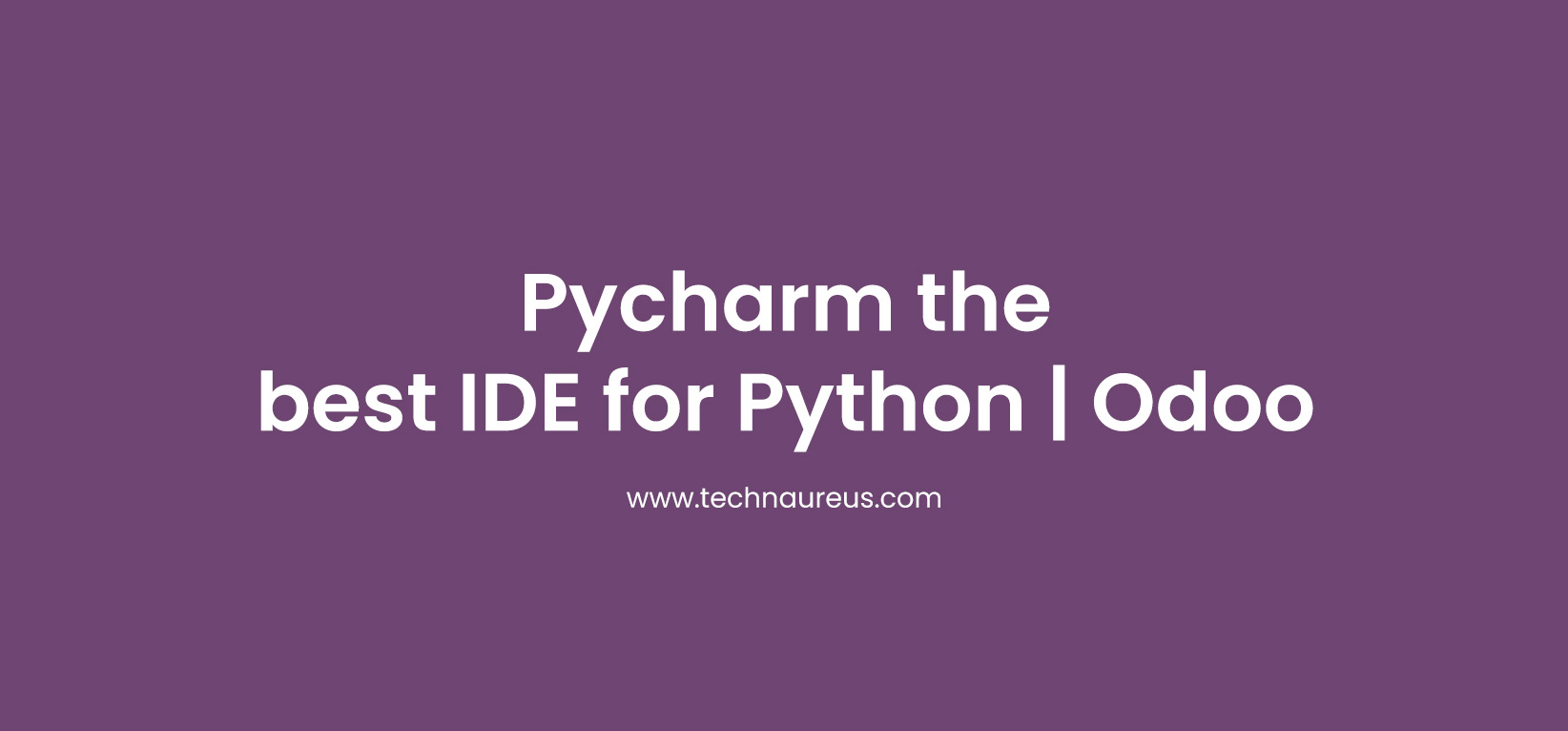


0