CarolineFeb. 28, 2023
Odoo rental module covers almost all requirements of a rental business, from scheduling to invoicing. It also provides a real-time abstract of all your rental products and their availability. The module helps to create a professional quotation for the rental business, which helps to boost revenue. Odoo Rental module is a one-stop solution to manage the full lifecycle of rental products.
WHAT’S NEW IN ODOO 16 RENTAL?
As the rental sector has a dazzling future, Odoo has introduced some smart features to the Rental module for the smooth operation of the rental business. As Selling online is becoming a new habit, it is inevitable to keep an eye on customer satisfaction. The new features in the rental will help businesses and customers to configure and rent products with ease.
The all-new features of the Odoo 16 rental module are:
• Rental Periods
• Time Based Pricing as Per Rental Periods
• Online Rental (Rental + eCommerce)
• Easy Cross-Selling & Upselling of Rental Products
• Selling Rental Products with Interesting Blog Content Using Rental Search
• Configuration of Unavailability Dates
Rental Periods
Users can now configure the rental periods from the configuration of the rental module and could use it for online rental purposes.

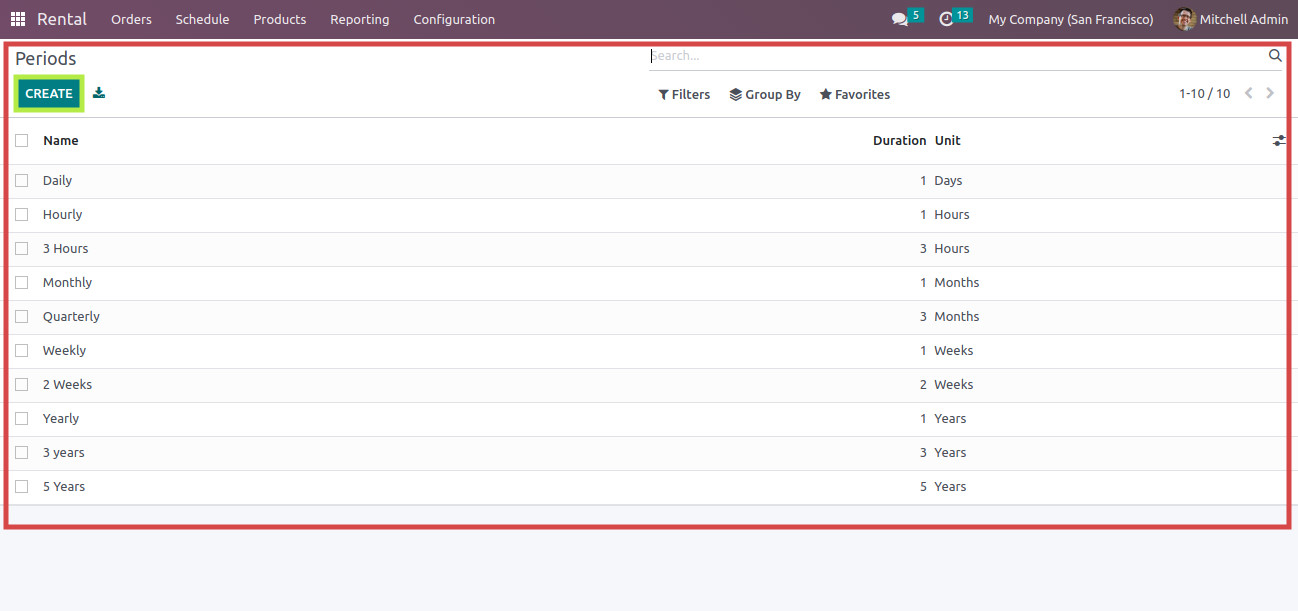
Time Based Pricing as Per Rental Periods
The Time-Based Pricing can be set from the product configuration section of rental module. This pricing will be displayed on the website for the rental product.
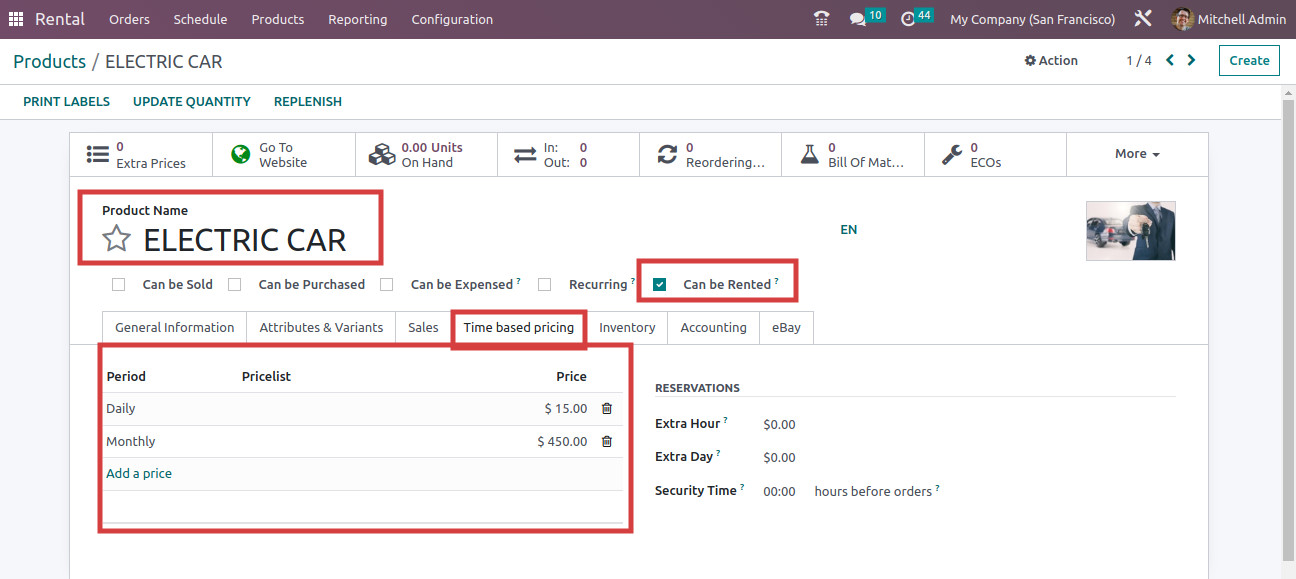
Online Rental Option (Rental + eCommerce)
Users get an amazing feature of online rental, which is through the integration of rental and eCommerce modules. Once product is configured on rental module, users could go to the eCommerce website and can view the configured rental product as per the time-based pricing.
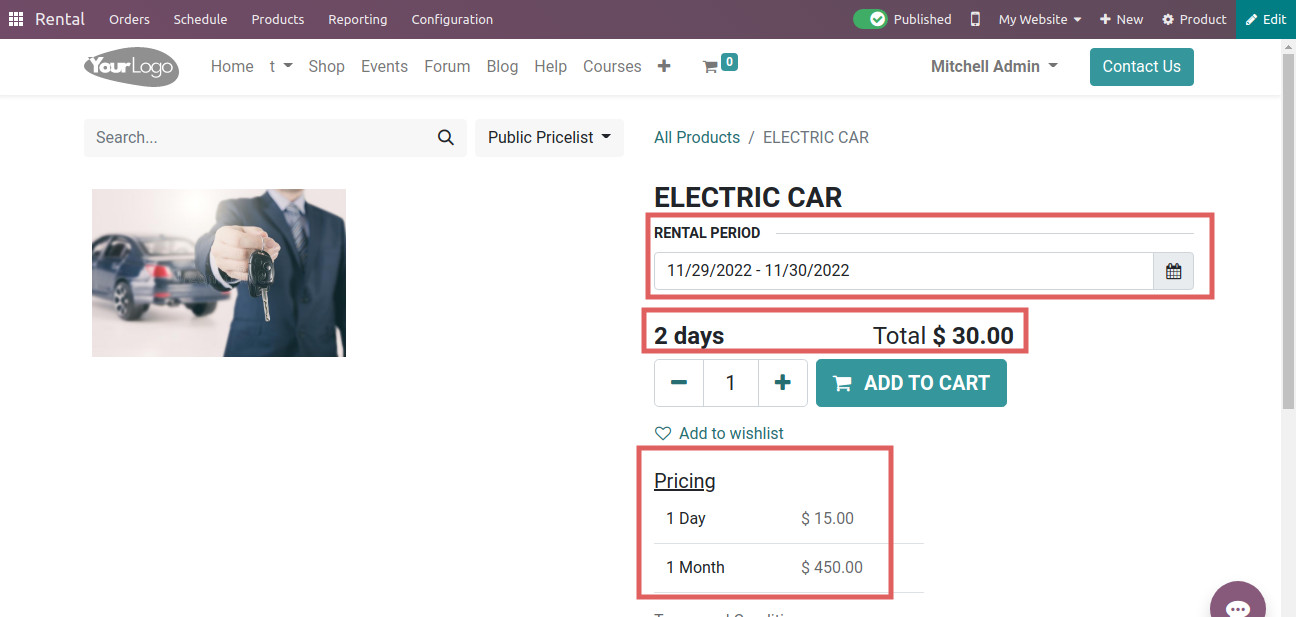
Easy Cross-Selling & Upselling of Rental Products
Users could boost revenue by cross selling & upselling. For that create a new product and make it a can be sold product.
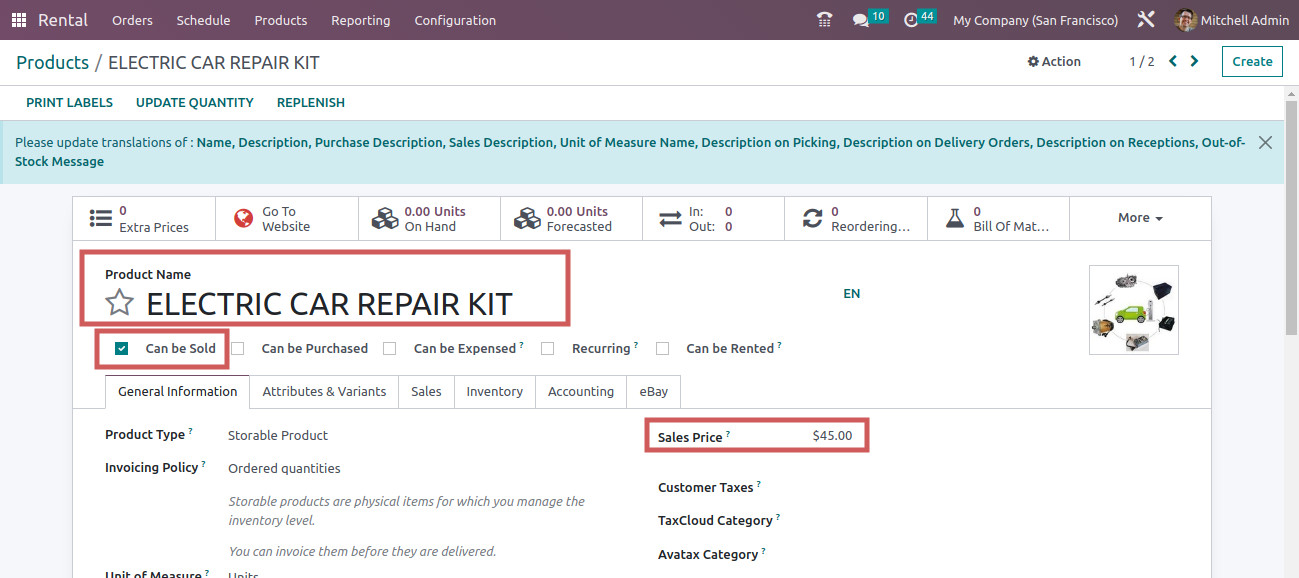
Next, go to the main rental product and then choose the Accessory product as the lastly created product and save the product.
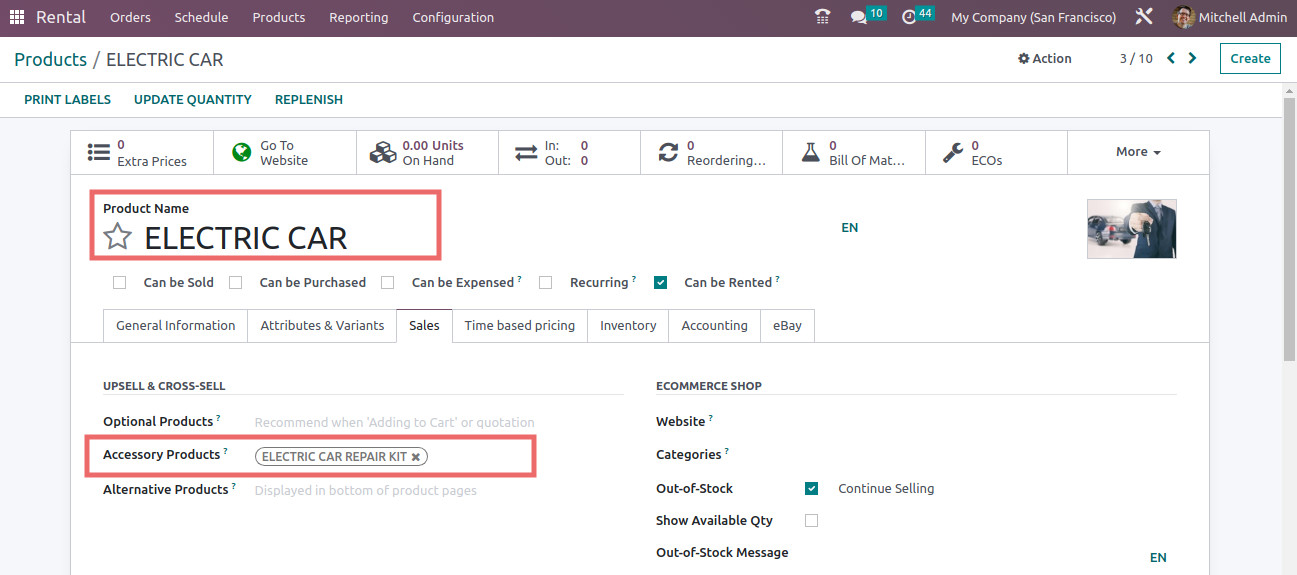
Now if you go to the website and make the rental product Add to cart, then the Accessory product will be displayed in the Suggested Accessories section.
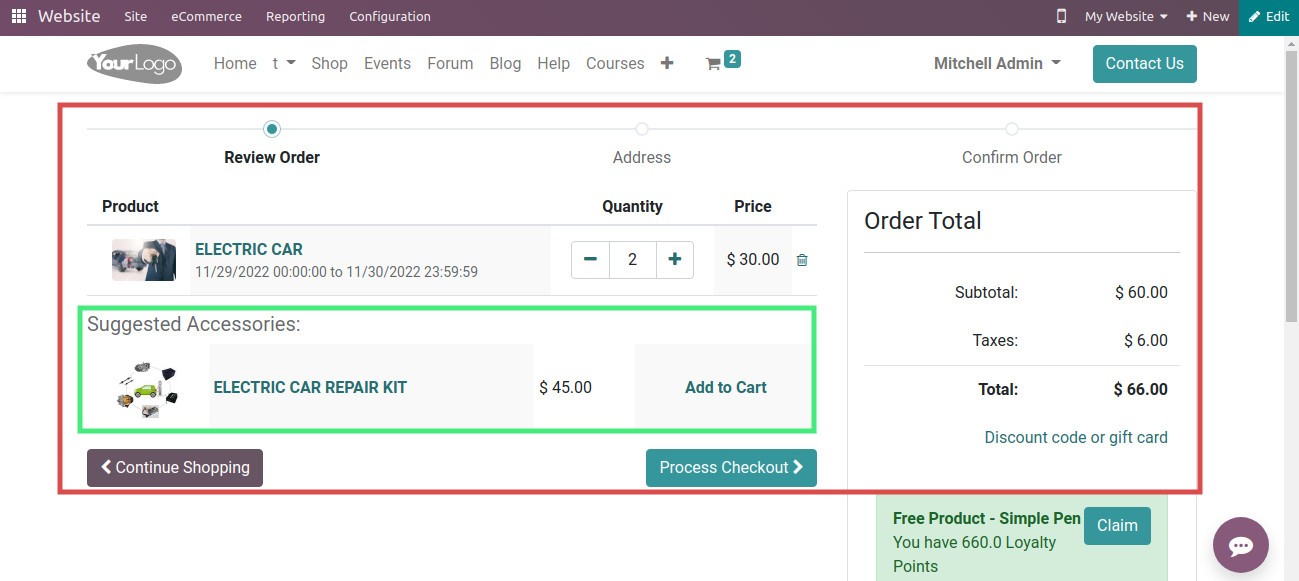
This accessory product can be added to the cart and it will be displayed in the cart along with the rental product.
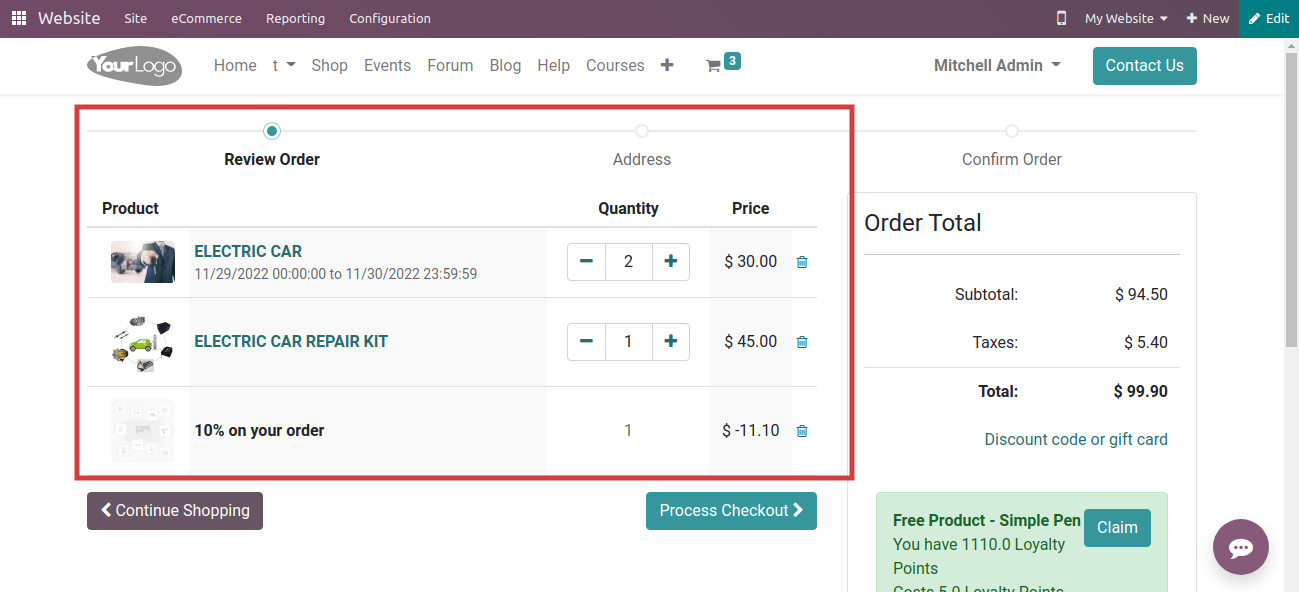
Another way to boost revenue is through optional product. Go to rental module, then create a new rental product. And add it to the optional product section of main rental product.
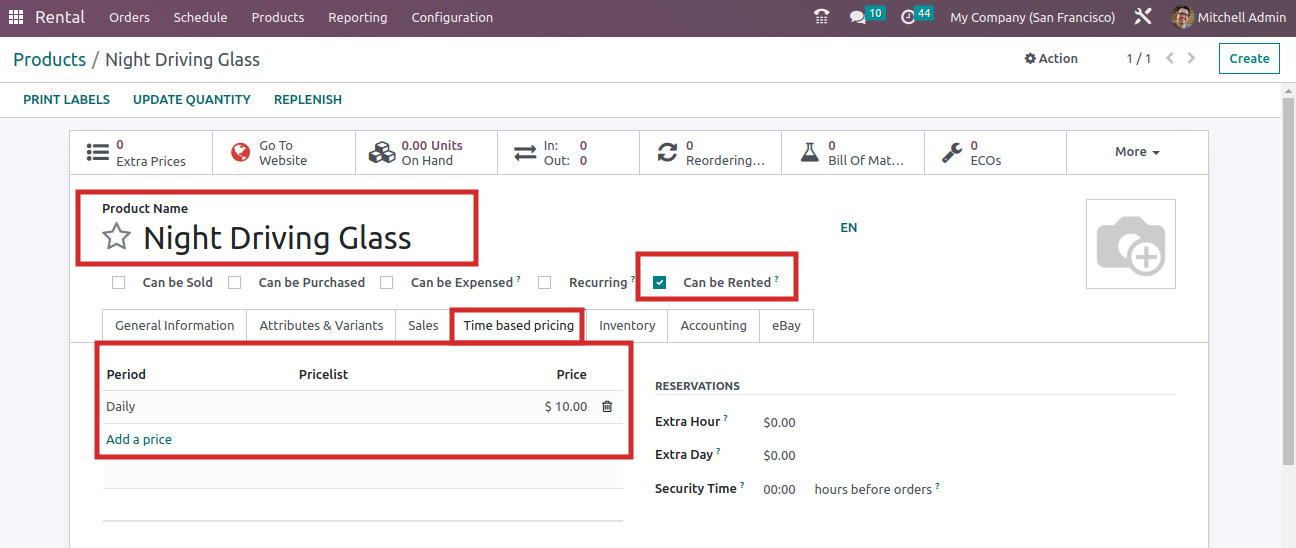
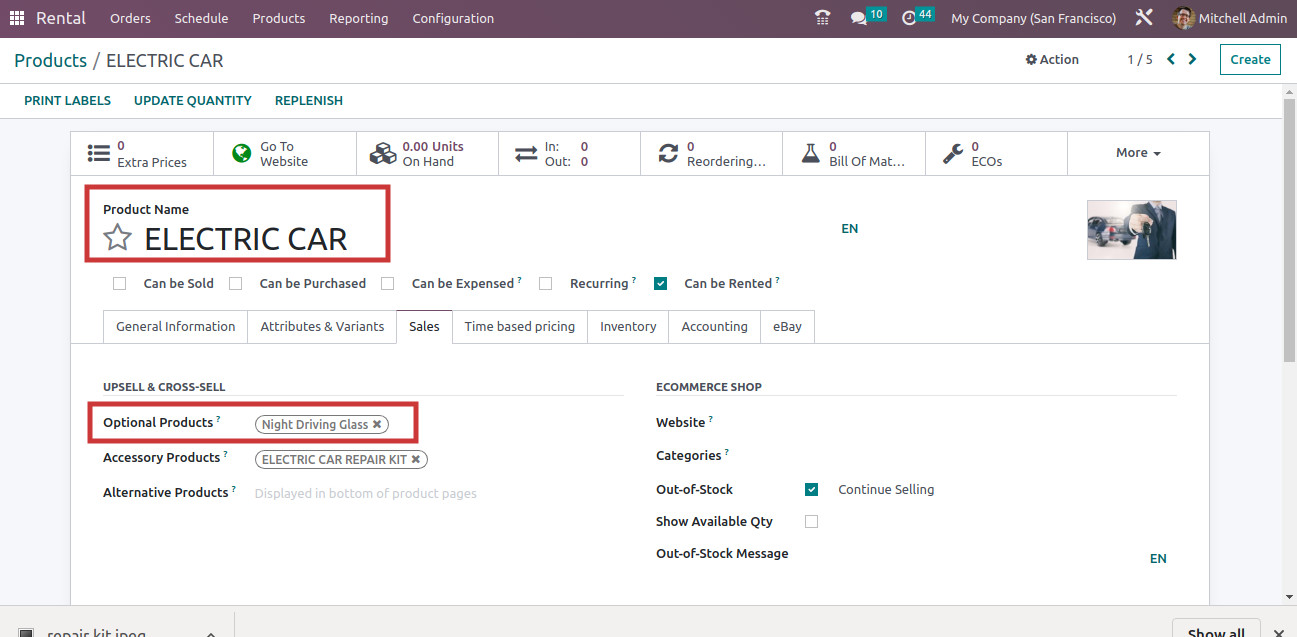
Once the product is added and if the user clicks on Add to cart button, then it will be redirected to a new page where the page proposes optional products of the rental products as Available Options.
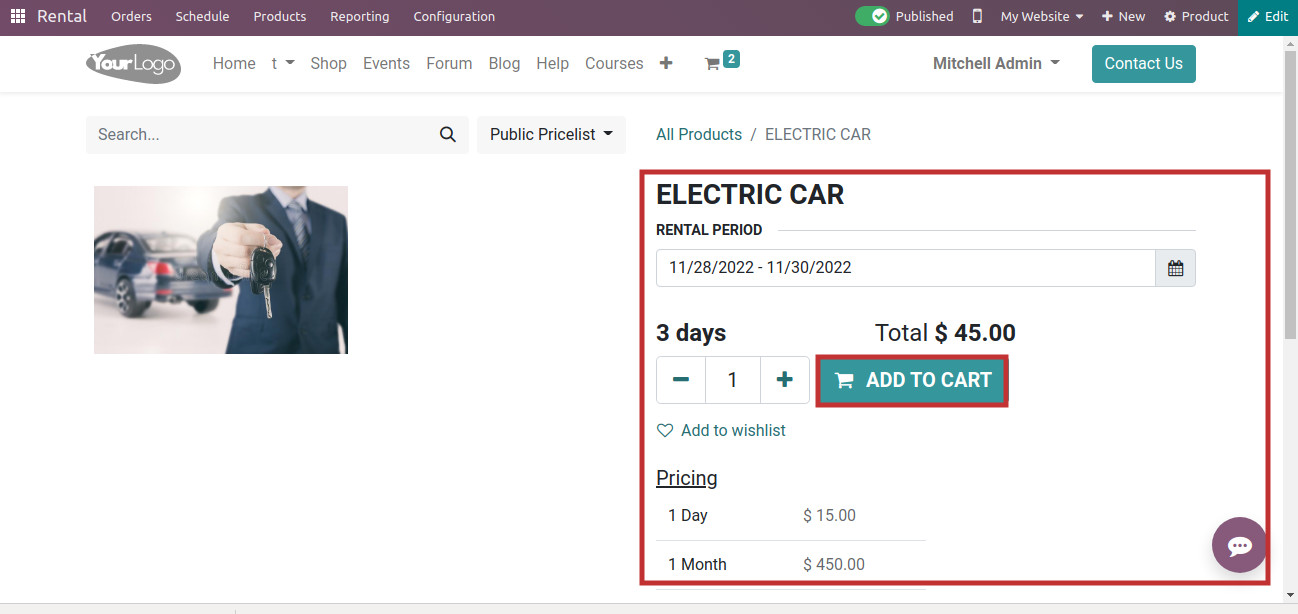
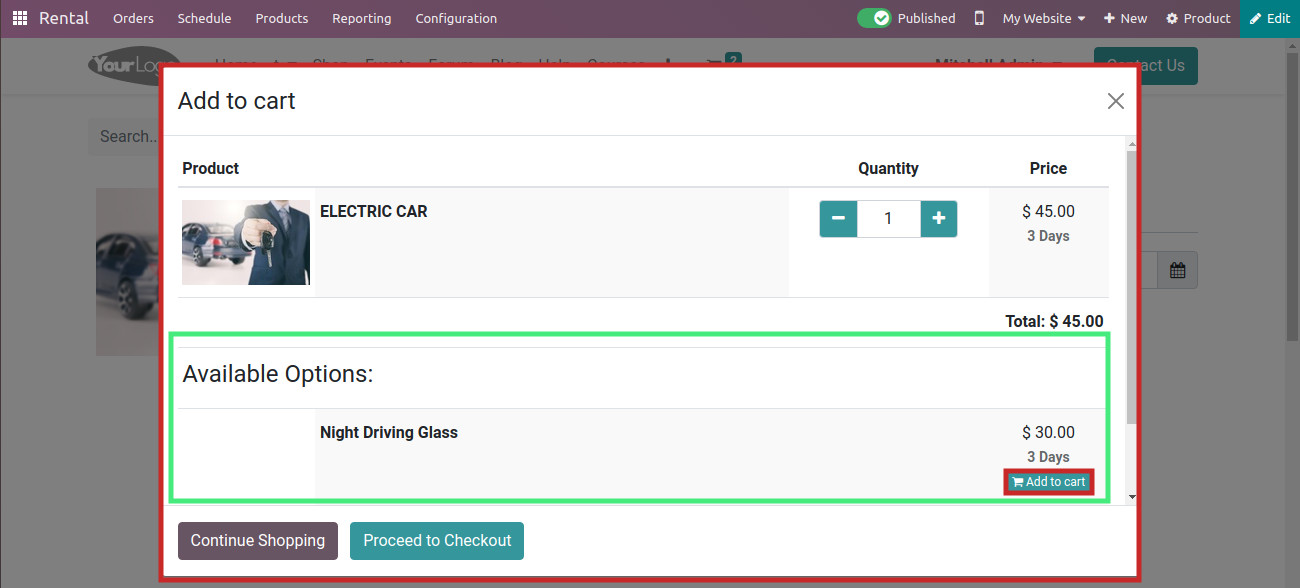
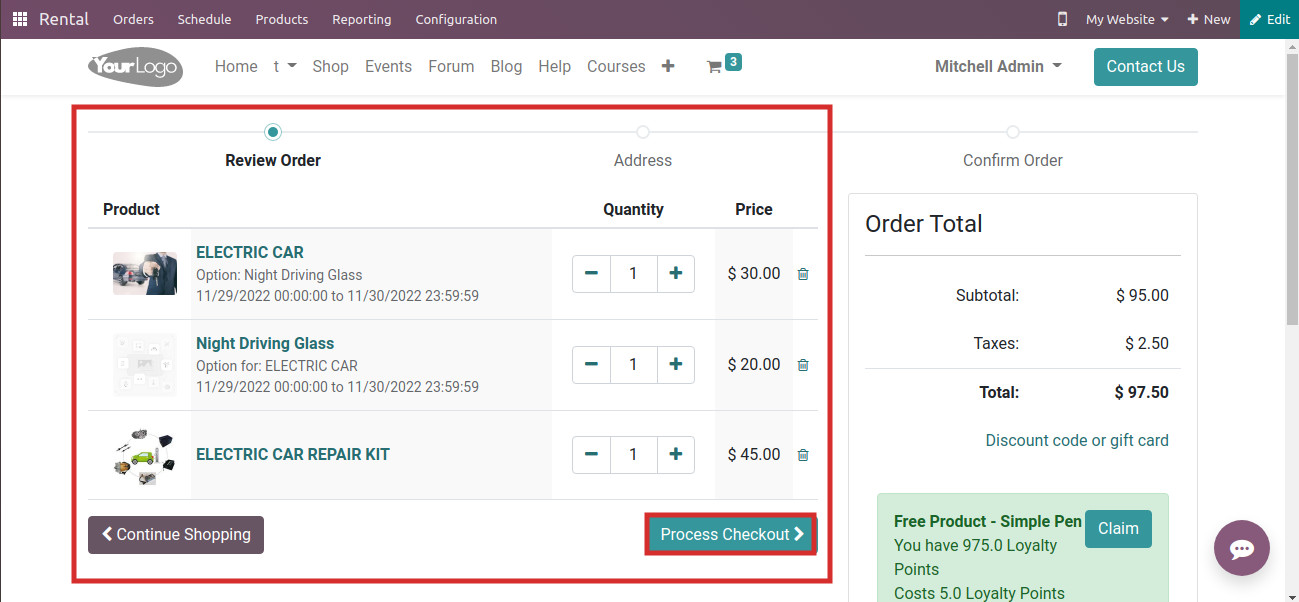
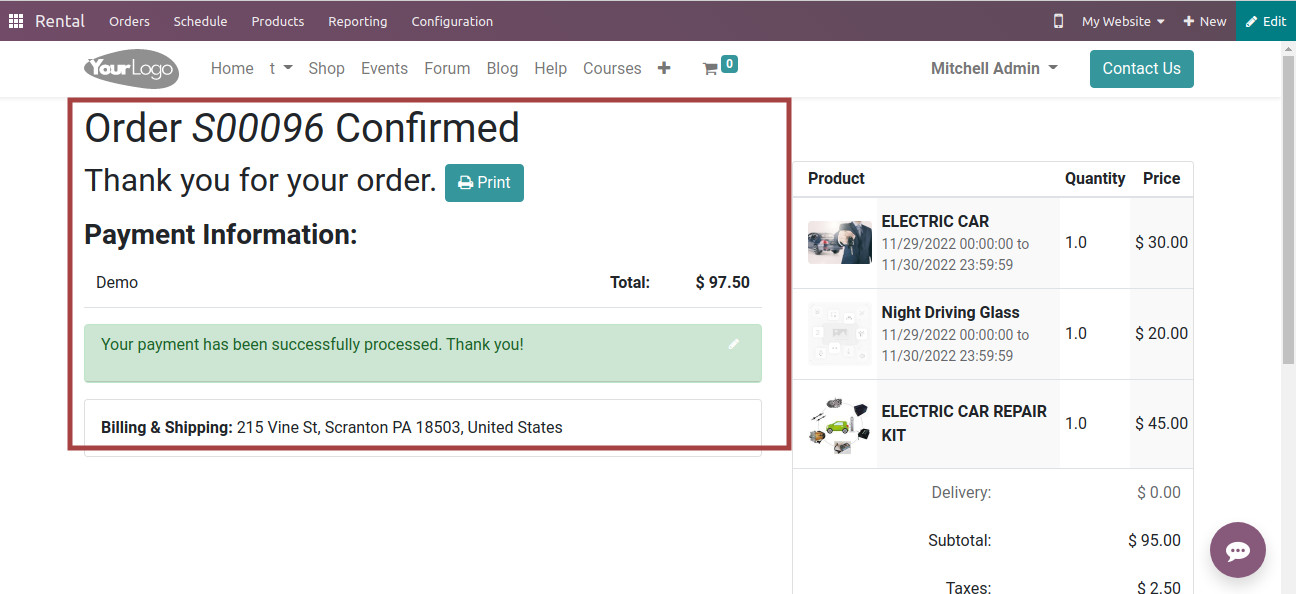
Once payment is confirmed, the rental orders can be viewed in the orders section of the rental module.
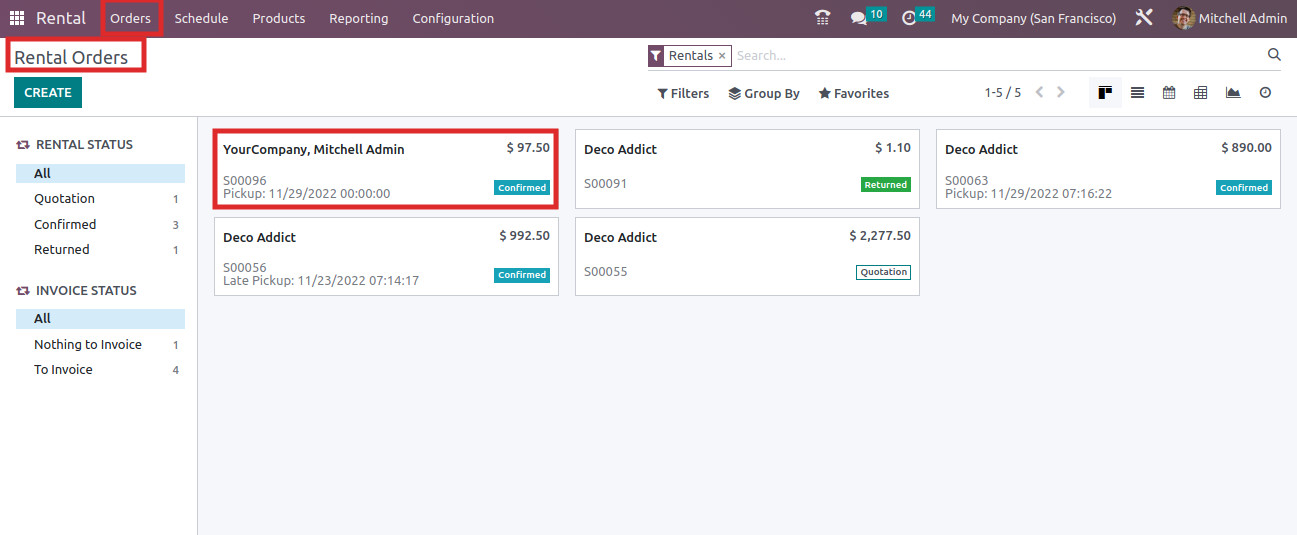
As it is a confirmed rental order, that confirmed tag can be viewed for the rental order.
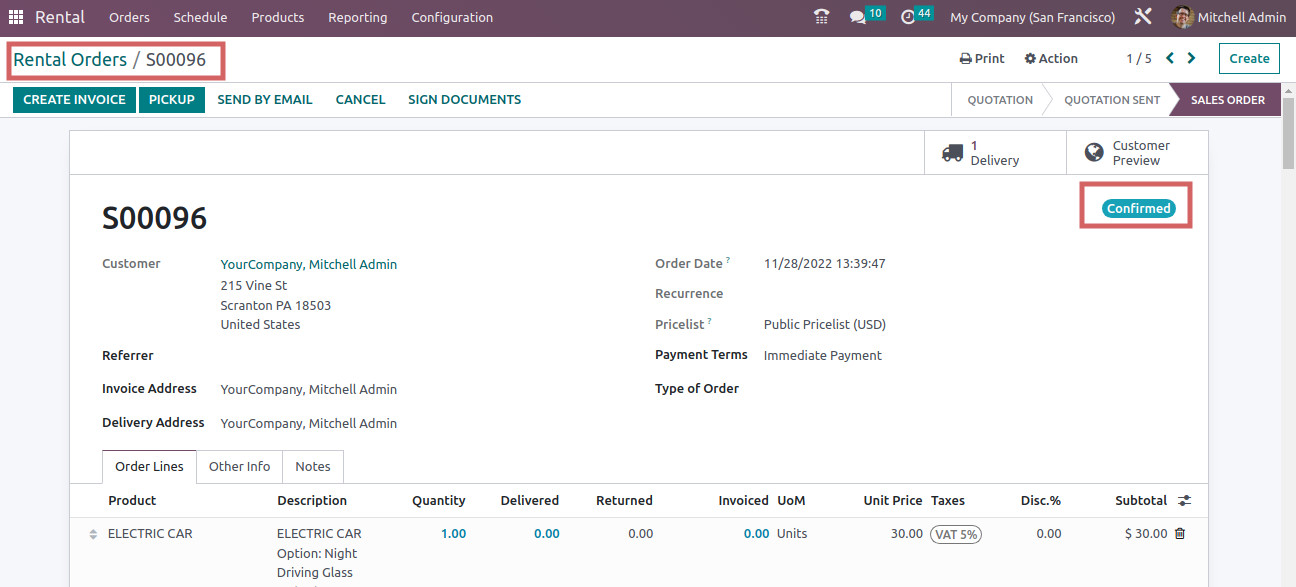
Selling Rental Products with Interesting Blog Content Using Rental Search
Go to the website and choose Rental search from blocks of website. Drag it to the required blog page. Change the title to a product-based title. Add some interesting content and save it.
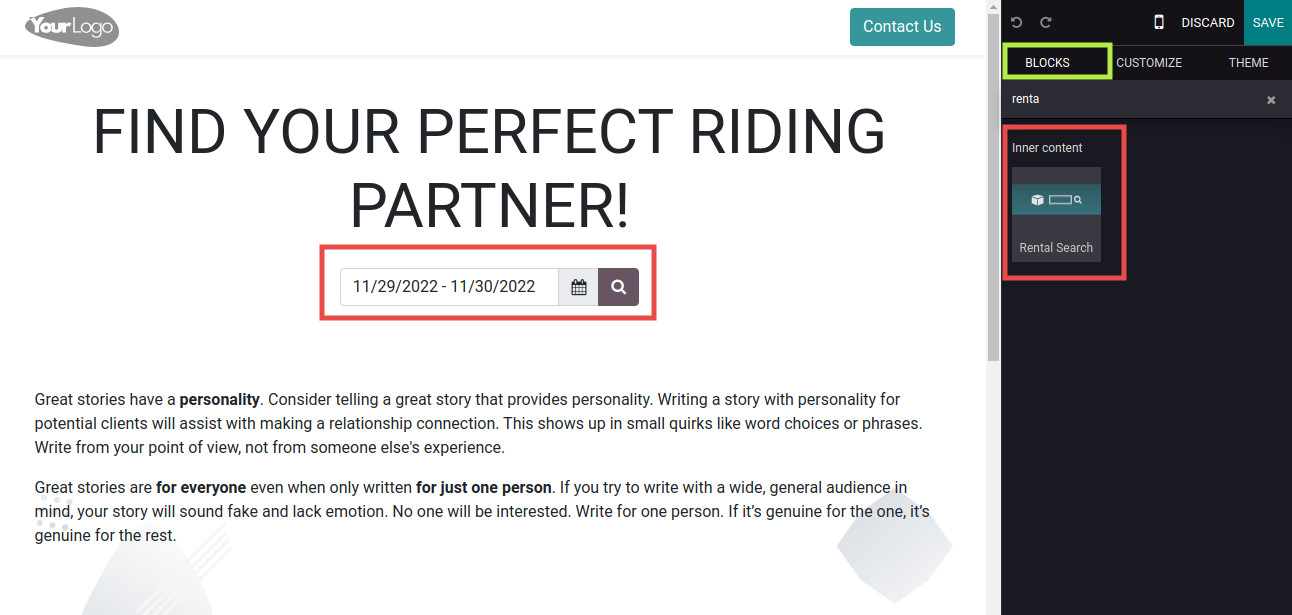
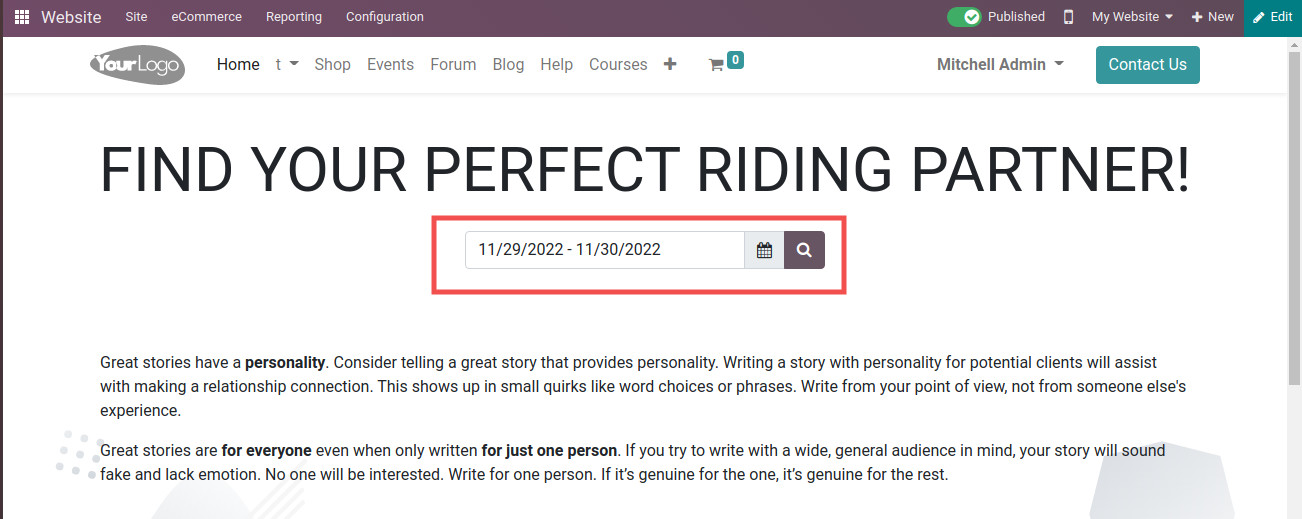
Then choose a rental date and search. Our rental product will be displayed on the list. Hence, users can make use of blogs to sell more.
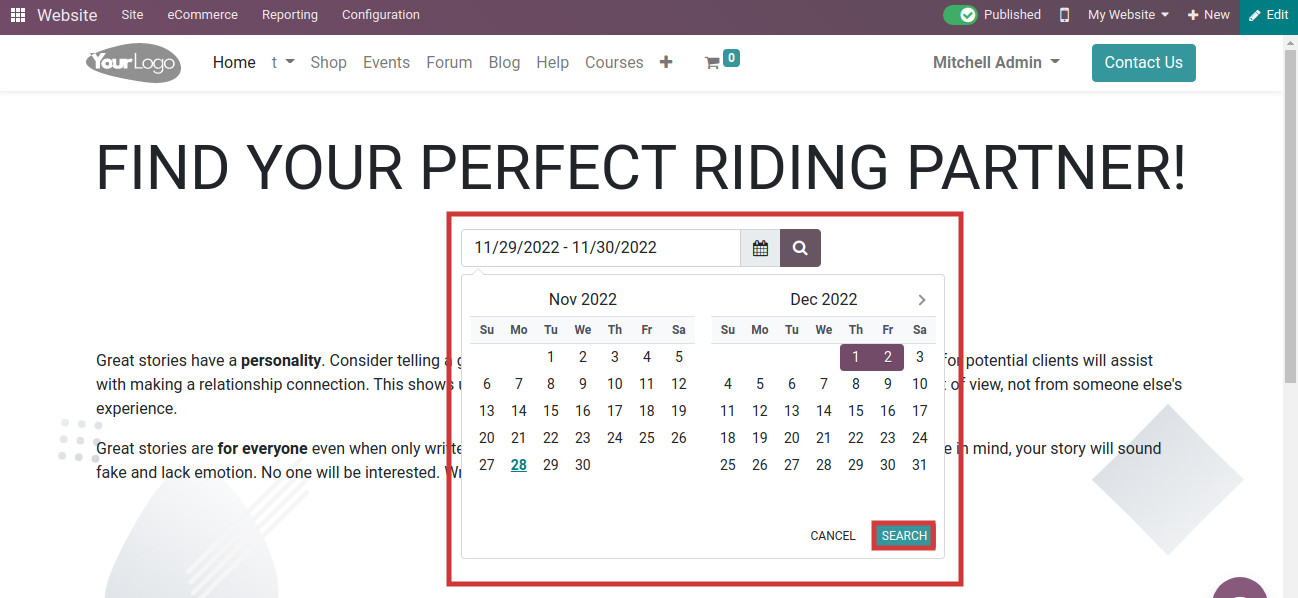
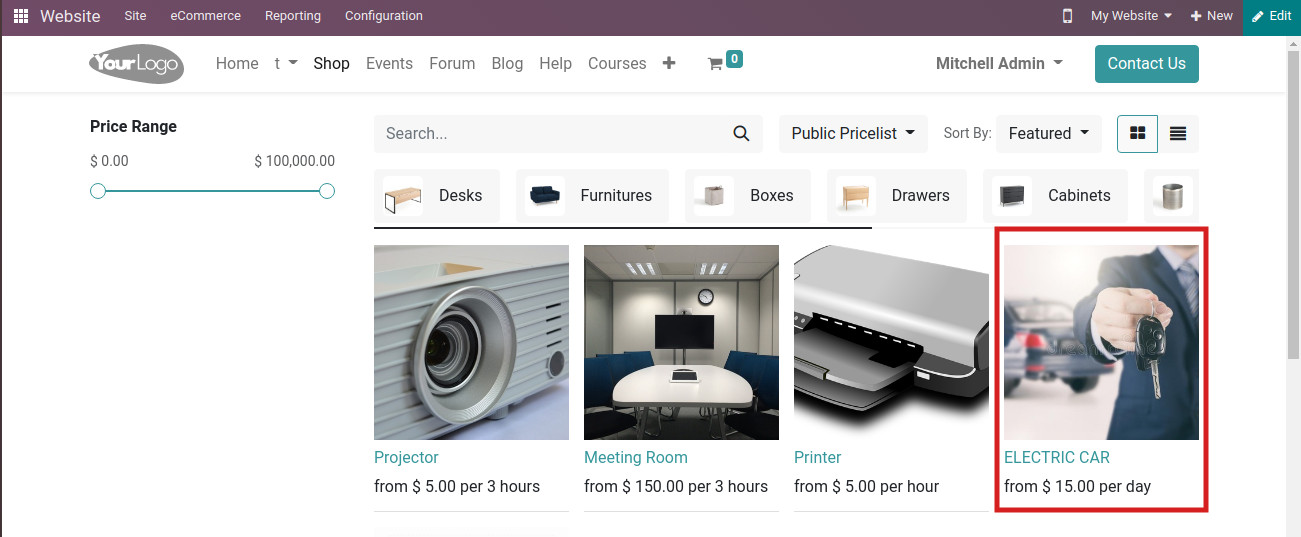
Configuration of Unavailability Days
User can configure the unavailability dates of rental product from the configuration of rental module. And the rental product will not become available on those dates.
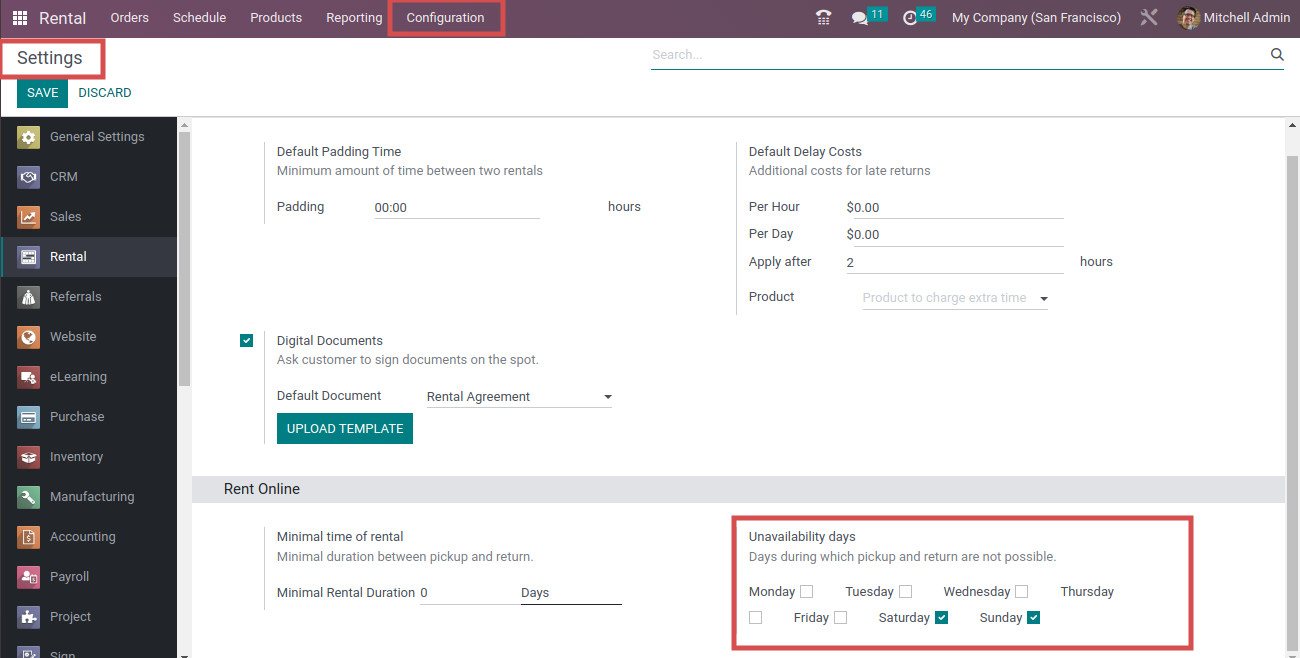
Wrapping Up
With all the above features, the benefits a rental business person get is increased revenue, reduction of cost and manpower, and business growth.
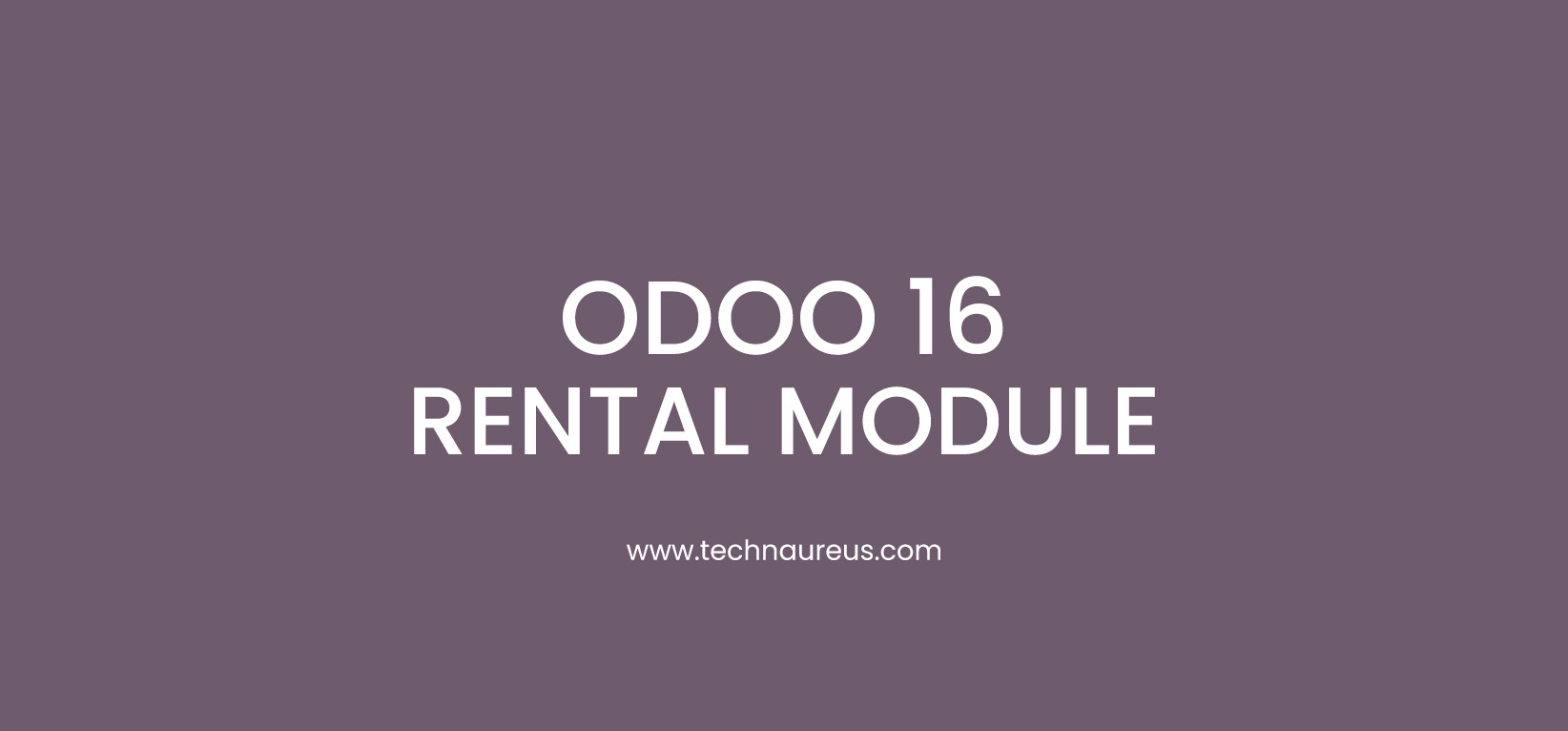

3