Muhammed NizarudheenNov. 2, 2018
Odoo supports different languages. OdooERP is designed in such a way that each user can use his own preferred language. Moreover, Language translation in Odoo can be used to translate words, labels, and strings into the required languages. In short, Language translation in Odoo is very easy and for this, we don't want to do any additional customization.
In this blog, you can see how we can do translation in Odoo.
Firstly, Go to >Settings >activate the developer mode.

Now you can see translations in Settings >Dashboard. After that, select Languages. You can see Odoo default languages in the list. However, if the preferred language is not in the list, you can click Create button to add the required language to the list.
Here you need to enter the details of the language such as Name, a Locale code, Direction, Date and time format etc. After that, Click the save button. The new language will add to the language list.

Go to >Settings >Dashboard >Translations >Load a Translation
Select the required language from the list, and also check the place of translation. Click the load button to load the translation.

After that, go to >Settings >Dashboard >Translations >Import/Export >Export Translation.
Select the required language. Change the file format as PO File. Select the apps in which the translation is to be done. Click the Export button.

Now you will get a new window. Download the exported translation file.

And, open the downloaded PO file.

Here you can see all the terms used in the selected application. There will be two keywords msgid and msgstr.
Edit the msgstr to the required translation.

After editing the file. Copy the file and save it in the i18n folder inside your module. Further, If i18n folder is not present, create it.
Now go to the >User. Change the language preference to the required >Language.

After that, Go to the selected module. You can see the changes.

To sum up, Odoo, the multi language support erp helps in localization for all most all languages by default and also provides facility to add any language translation, add or remove translation in entire system.
You will get a detailed view on how to load translations in Odoo from here:
https://www.youtube.com/watch?v=ce5zMG7EGtE&feature=youtu.be
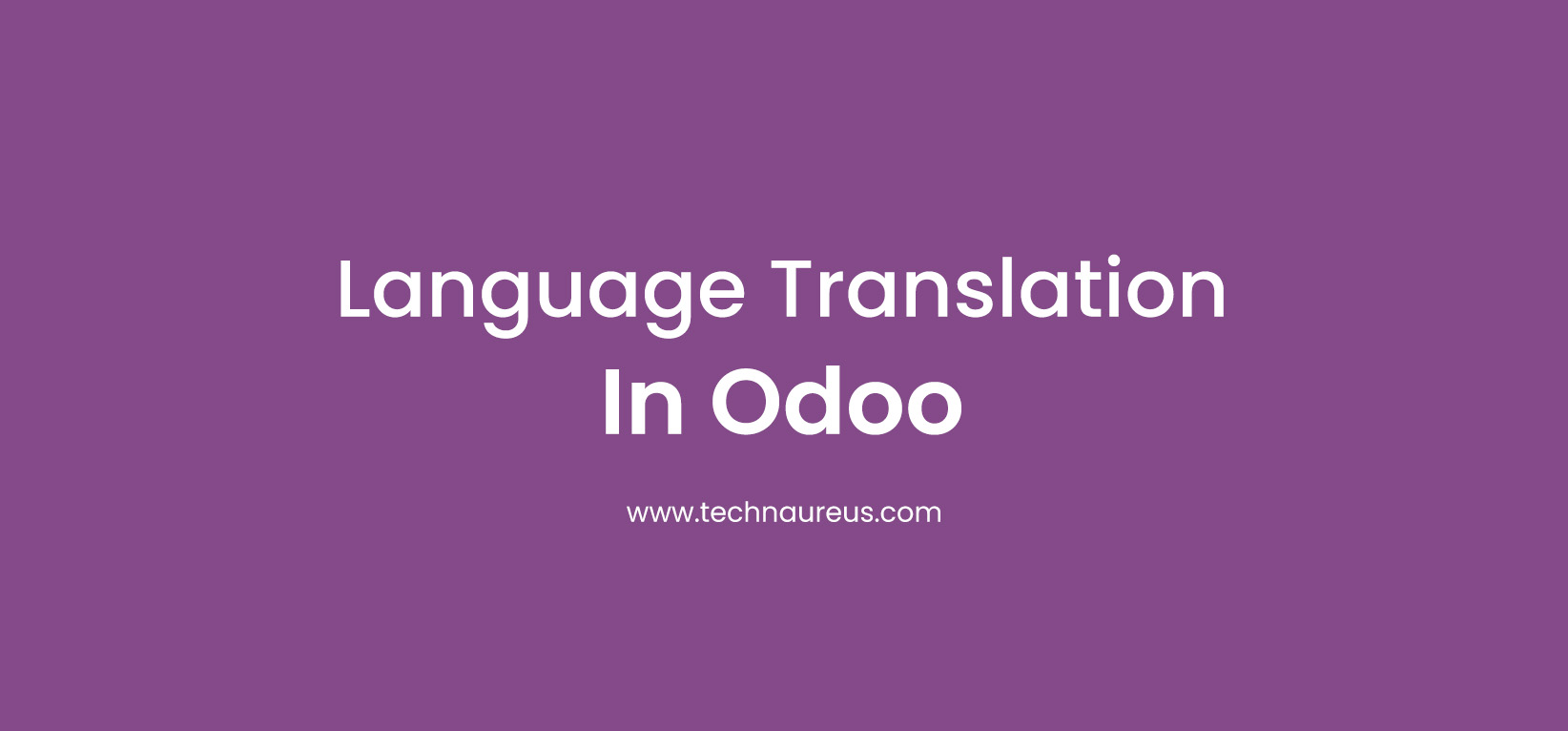


0