Nishma KVSept. 18, 2025
Have you ever been building a Flutter app and thought, “Should I buy this plugin or just use a free one?”
You’re not alone. Many developers, especially beginners or startup teams, face this decision. With thousands of free Flutter packages available on pub.dev, why would anyone spend money on a paid plugin?
The truth is, sometimes paying for a plugin can save time, reduce bugs, and speed up development. But other times, it’s unnecessary and wastes money.
This guide will help you figure out when it’s smart to invest in a premium plugin — and when a free option is good enough.
Flutter plugins are reusable code packages that add features to your app without you having to build them from scratch.
Think of them as ready-made building blocks for common app features.
Free plugins work well for most basic needs, but premium plugins often go a step further. Here are a few reasons developers choose to pay:
Paid plugins usually come with:
This can save hours — or even days — of work.
Example:
Imagine adding a payment system. A free plugin might require extra setup and custom code. A premium plugin might include a drop-in widget with ready-to-go UI and back-end handling.
Free plugins can sometimes be abandoned by their creators.
Paid plugins often come with:
This makes them more reliable for long-term projects.
Some features simply aren’t available in free plugins, like:
For startups building unique apps, premium plugins can provide specialized tools you won’t find for free.
Not every project needs a paid plugin. Here’s when a free option is usually fine:
Here’s a simple step-by-step approach:
Ask yourself:
If the paid plugin offers:
Consider:
If yes, investing in a premium plugin often pays for itself.
Here are a few categories where premium plugins are common:
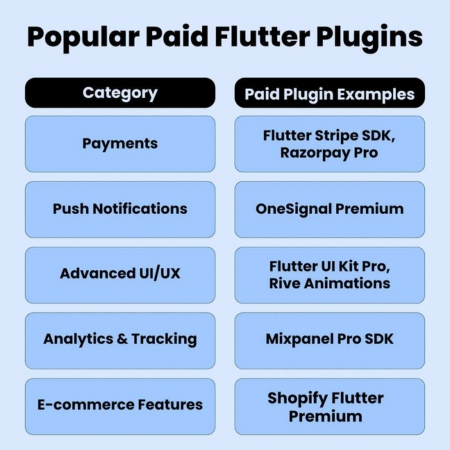
Tip: Always check reviews and ratings before purchasing.
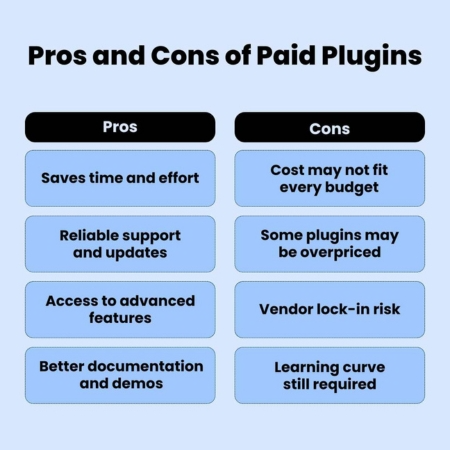
Paid Flutter plugins aren’t automatically better than free ones.
The key is to evaluate your project’s needs and balance time vs. cost.
The right choice depends on your goals, budget, and timeline.
No. Many free plugins are well-built and maintained. Paid plugins usually add premium features, better support, or time-saving tools.
Prices vary, but most cost between $20–$150. Subscription-based plugins may charge monthly fees.
Popular marketplaces include CodeCanyon, FlutterFlow, and official vendor websites.
Yes, most free plugins allow commercial use, but always check the license on pub.dev or GitHub.
If updates stop, you might need to maintain the code yourself or replace it with another solution.

0