Muhammed IlliyasAug. 22, 2023
First, we discuss ML and AI.
Humans can learn from their mistakes., which affects the decisions we make moving forward, such as the fact that machines are capable of generating decisions using an AI model in any situation by past data.
In order for computers to learn from historical data and make predictions or decisions based on it, algorithms and models must be developed. A computer must be explicitly trained to carry out activities in traditional programming, however with machine learning, the computer learns patterns and rules from data to carry out tasks automatically.
Without explicit programming, machine learning enables computers to learn from prior knowledge or experiences. When compared to AI, machine learning accuracy is less. As a result, artificial intelligence concept is introduced.
The term "artificial intelligence" refers to intelligence that has been created to resemble the human brain and can make decisions similarly to humans. Replicates human brain using training of artificial neural networks that is inspired by the structure and functioning of the human brain.
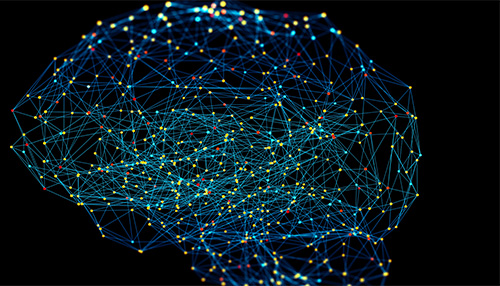
There are two different types of AI: weak and strong or general AI. Weak AI is utilized to carry out particular tasks. Strong or general AI thinks like humans and is human-like in its behavior.Weak AIs are widely used today.
As far as we know, Odoo is an ERP software used for business ,Fully integrated and adaptable open source company management software for resource planning.
Odoo utilizes AI technologies to increase speed and accuracy.So the business is expanding quickly.
Manually entering numerous hard copies of bills into the system is difficult. Therefore, Odoo uses OCR (optical character recognition) to extract text from Images.
We are able to upload a number of bills in PDF format using the Documents module.
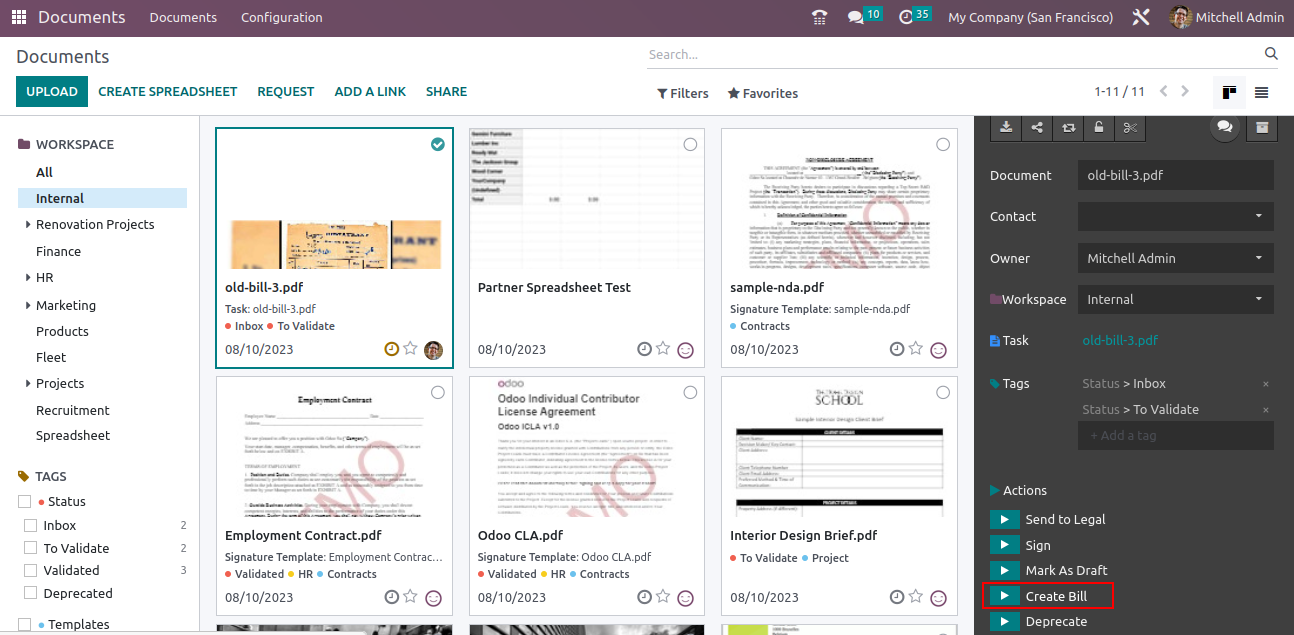
The scissor icon can be used to divide a pdf file into several sections if it contains numerous different bills. After Using the create Bill Action Button, we can create a bill.
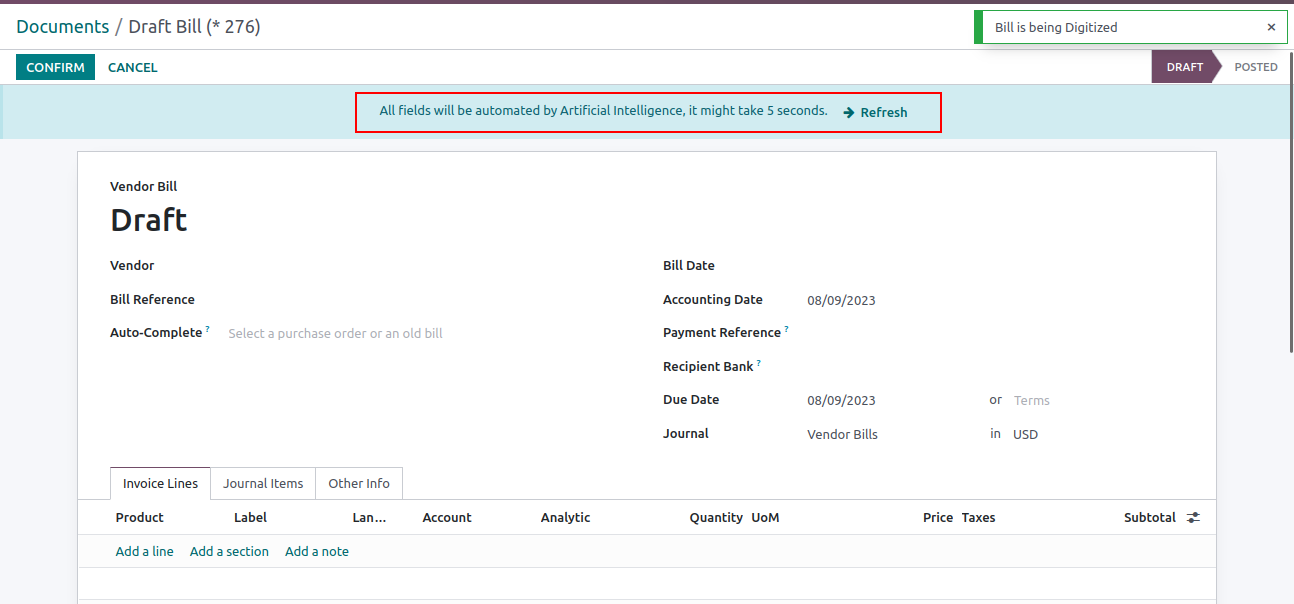
After 5 seconds, the data is recognized; then, we need to refresh the page, and the data will be filled automatically. To use this feature we need buy credits.
For any testing purpose we can use https://www.odoo.com/app/invoice-automation thiswebsite
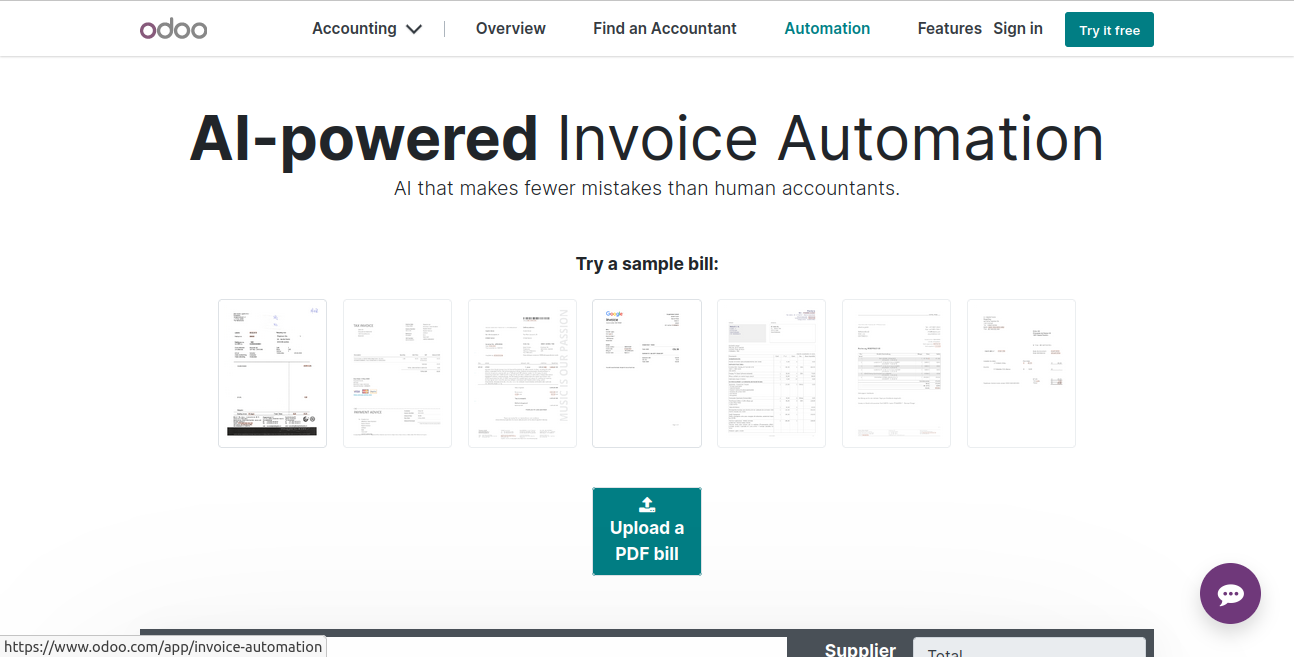
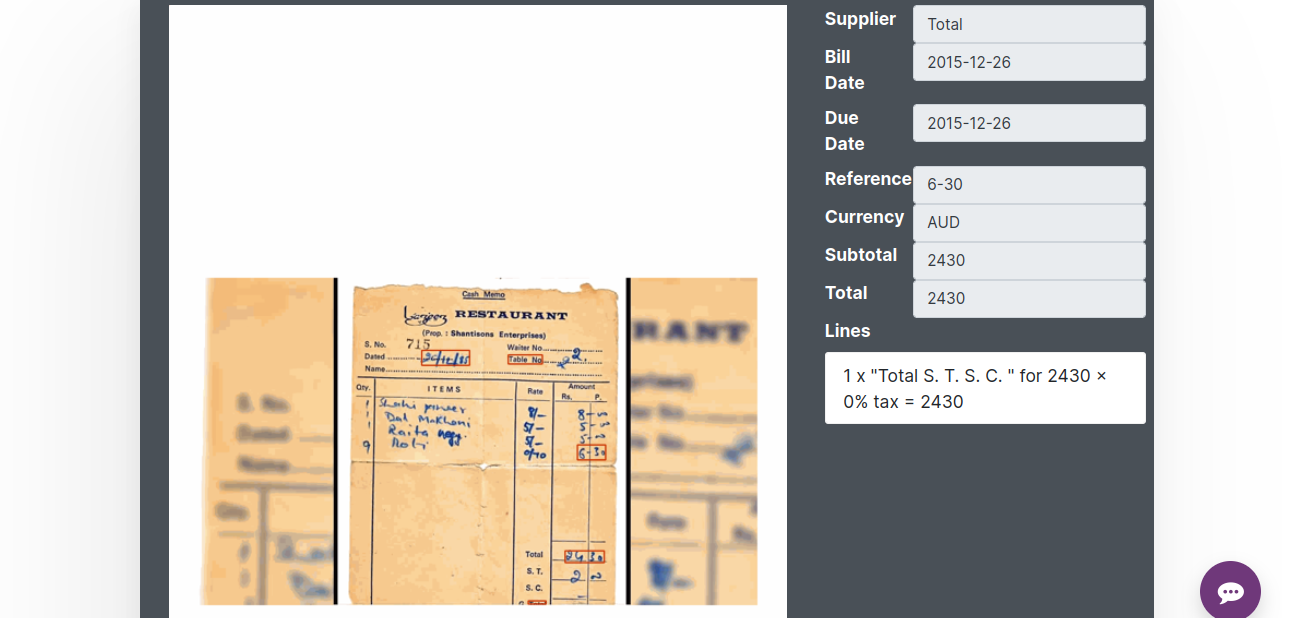
In the future, Odoo will make use of numerous AI applications, like website conversion, smart inventory based on AI, and product recommender.
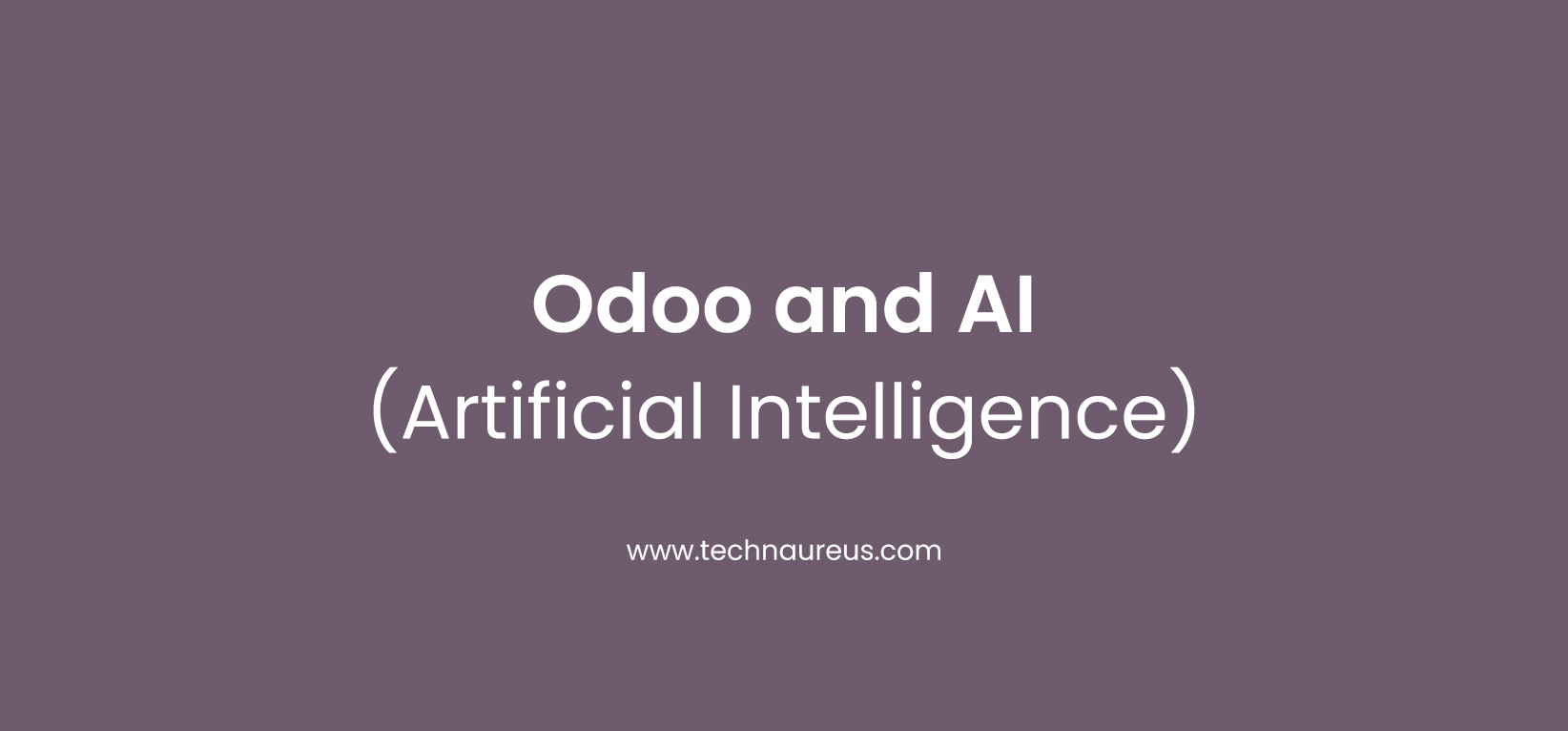
0