Nahla AlikuttyDec. 12, 2022
Consolidation is the process of merging multiple elements into a single entity in accounting. It is a complicated process because it needs careful attention during merging. Earlier consolidation processes were carried out manually, which might cause confusion and mistakes. The consolidation process can now be completed more efficiently by using Odoo's consolidation modules, but it is also time-consuming.
Accounting consolidation, to be more precise, is the process of combining the financial accounts that the parent company's subsidiaries report to, including assets, liabilities, and other related financial items.
Dashboard
Consolidations can be viewed in Dashboard. By clicking on each, you can learn in detail about each consolidation.
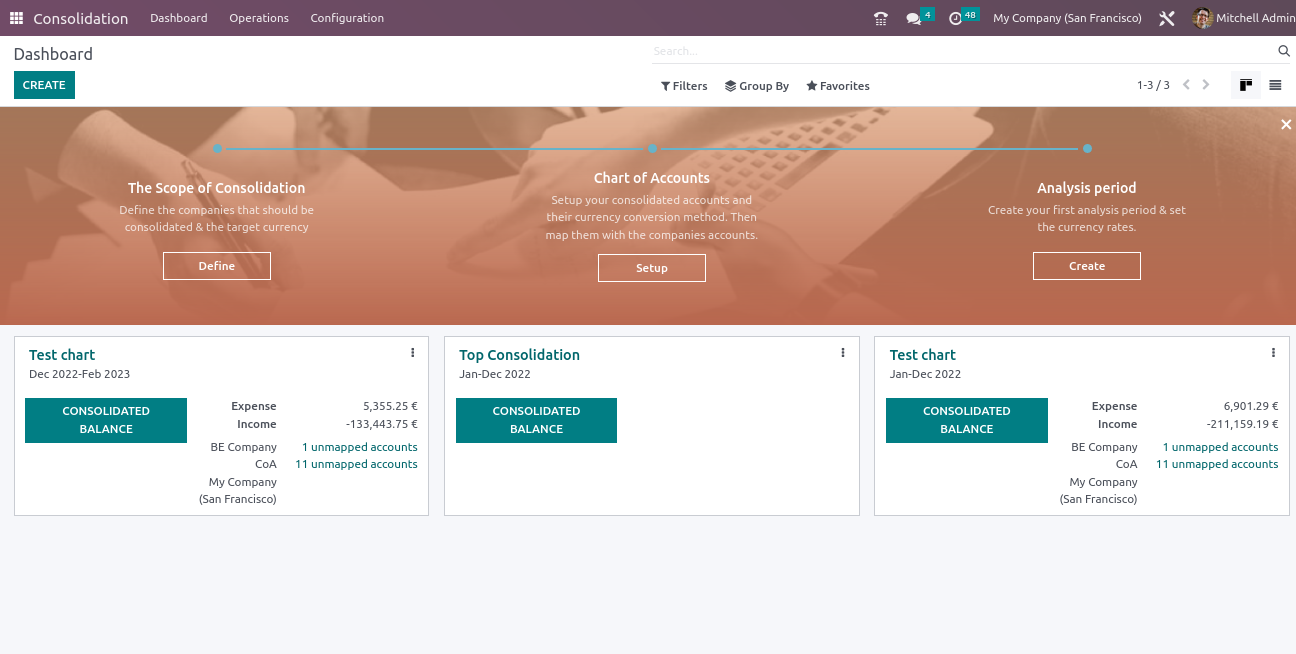
We have a "Consolidation Balance" button on each consolidation that allows you to see a consolidated balance that includes complete company details such as name, consolidation, rates, and balance sheet. You can also edit, print as PDF, or export the consolidated balance details as XLSX.
Using the comparison option, you can compare the balance sheet to other consolidated balances, and using the journal option, you can view the journals of combined companies.
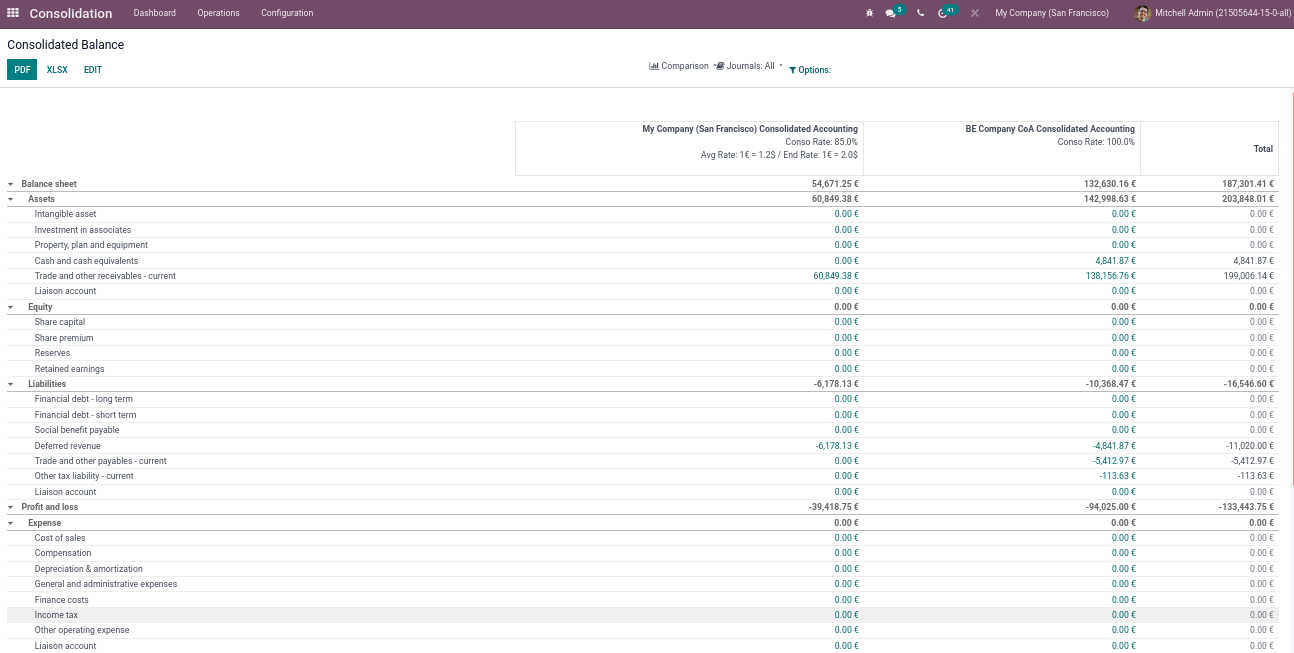
Operations
Under the Operations tab, we have Consolidation Entry. It contains a list of each company's journals from different analysis periods.
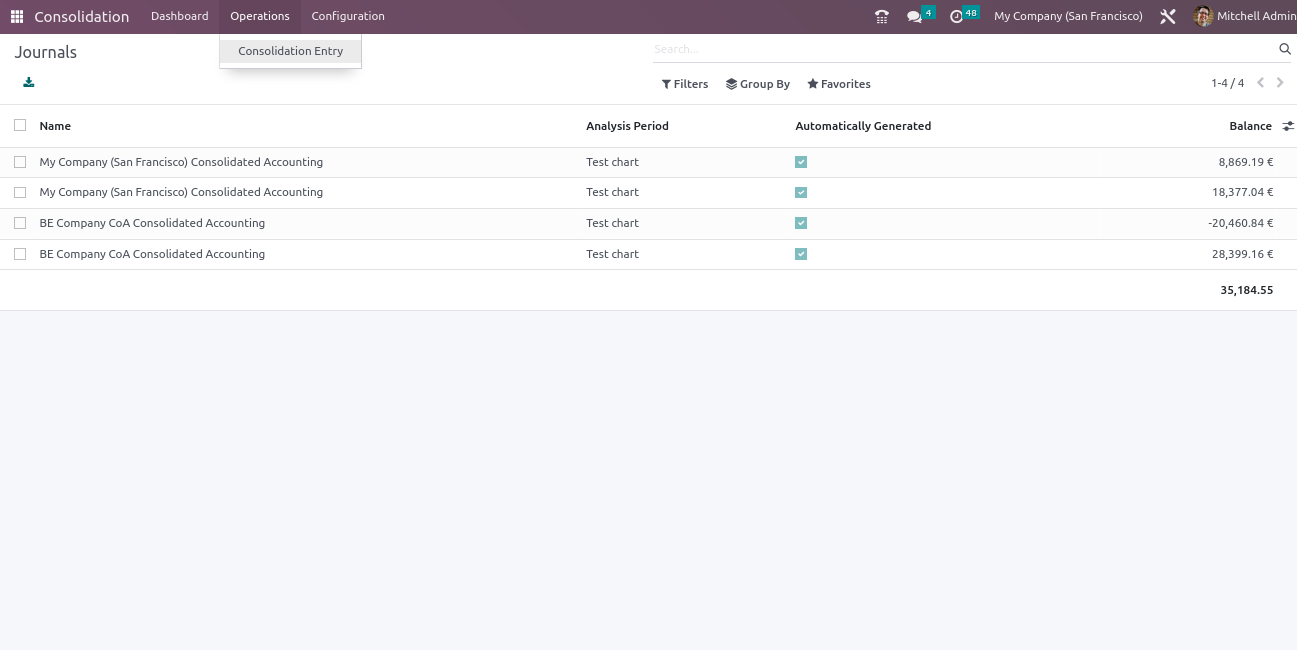
By clicking each you can analyse consolidated account information, description and balance.
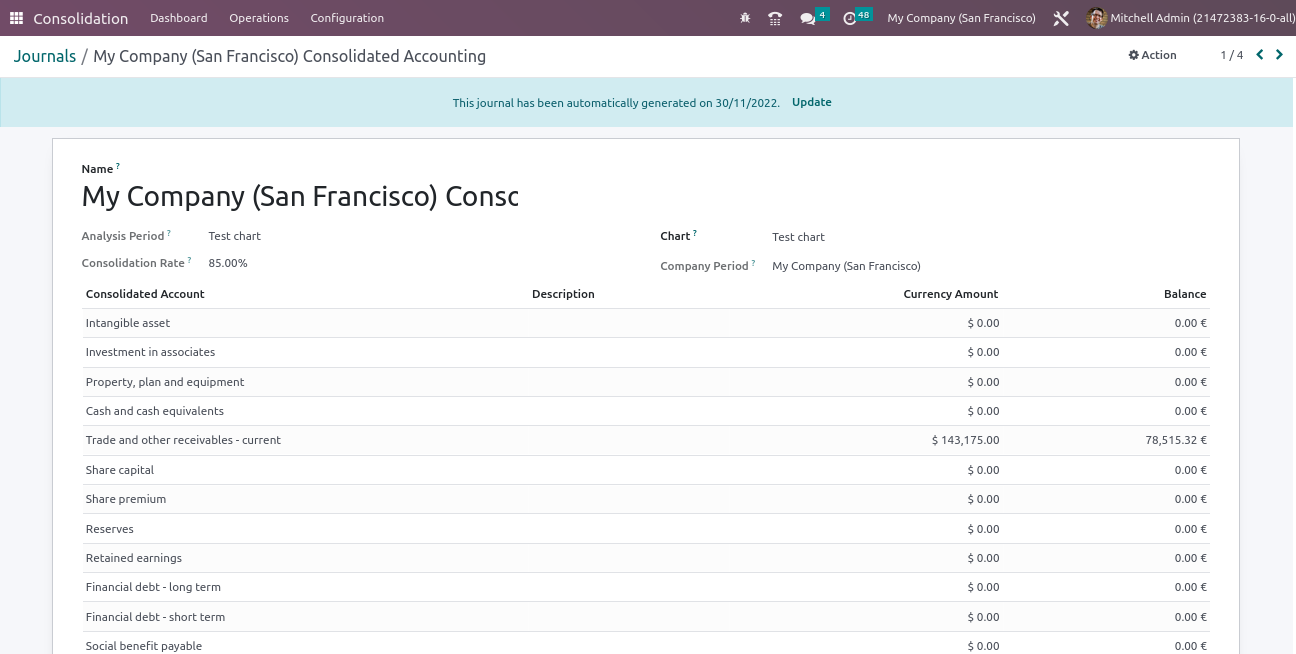
Configurations
Under the Configurations tab, you can see three menus: Periods, Account Groups, and Consolidation.
Periods
In the Periods menu, you can see a list of analysis periods. It contains the name, start date, end date, and state of each consolidation. By clicking each, you can view details of each analysis period.
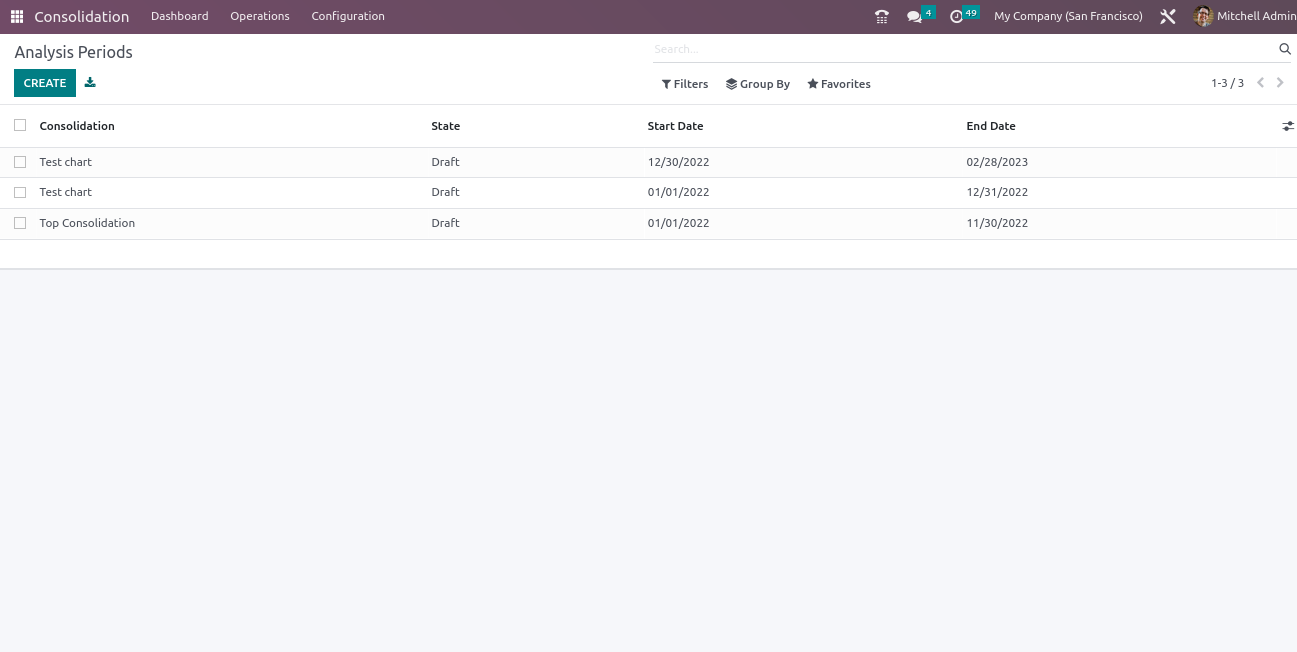
You can create an analysis period by clicking the "Create" button. You can specify the name of the consolidation, the start and end dates of the analysis period here. The target currency will be displayed after choosing the name. After choosing the end date, the company periods for consolidation will be listed.
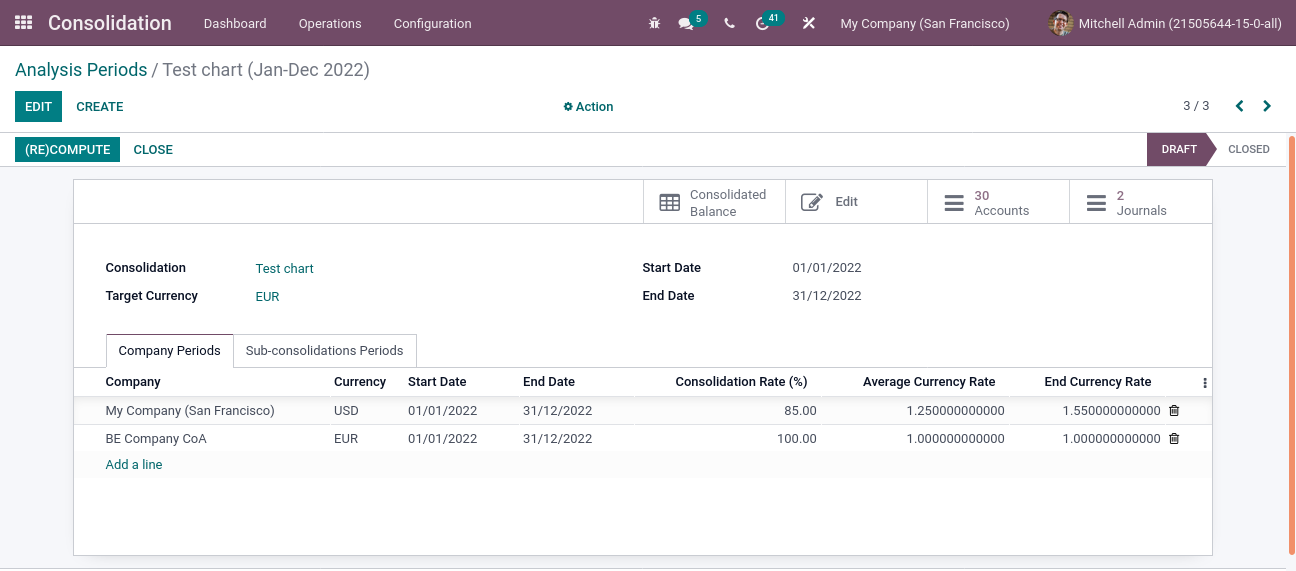
On saving, you can see smart buttons to analyse the consolidated balance, journals of specific companies, and accounts under this period.
Account Groups
Account groups can be created using the Odoo consolidation module. This can help you analyse reports quickly.
We can create and edit account groups.
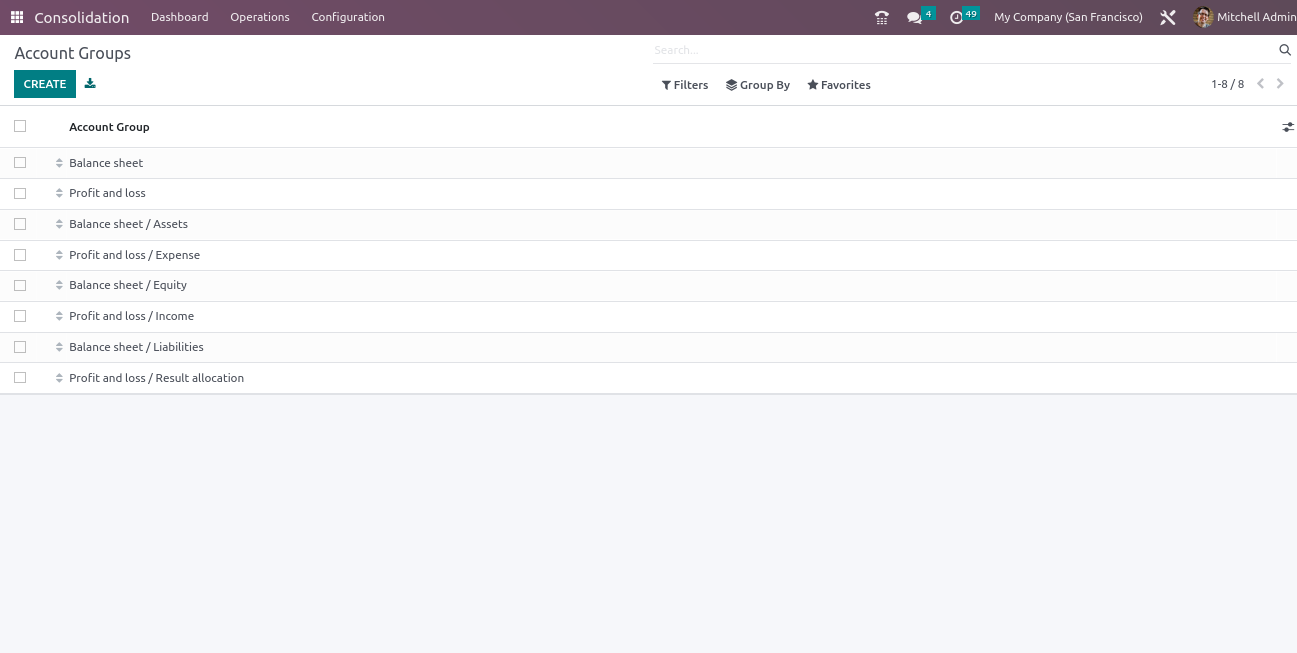
On creating, you need to enter your name, consolidation, parent account, and consolidation accounts. Subgroups will be automatically displayed when adding an account.
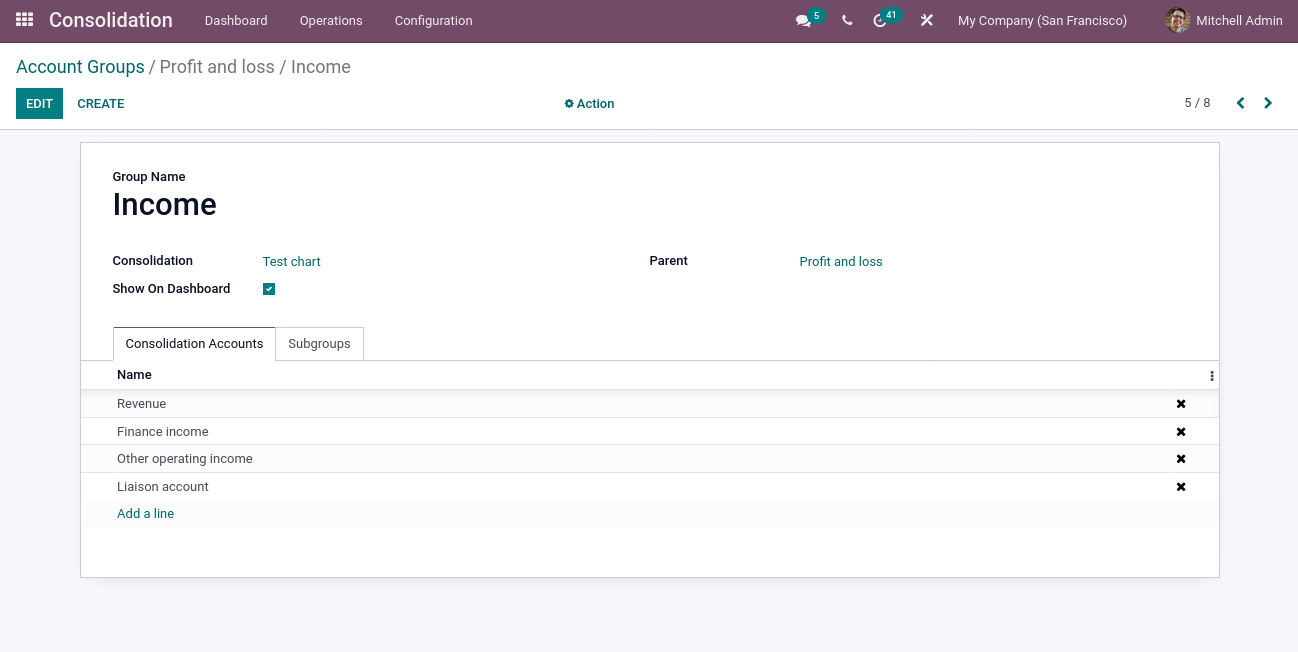
Consolidation
When you select the consolidation menu, you will see a list of previously created consolidations.
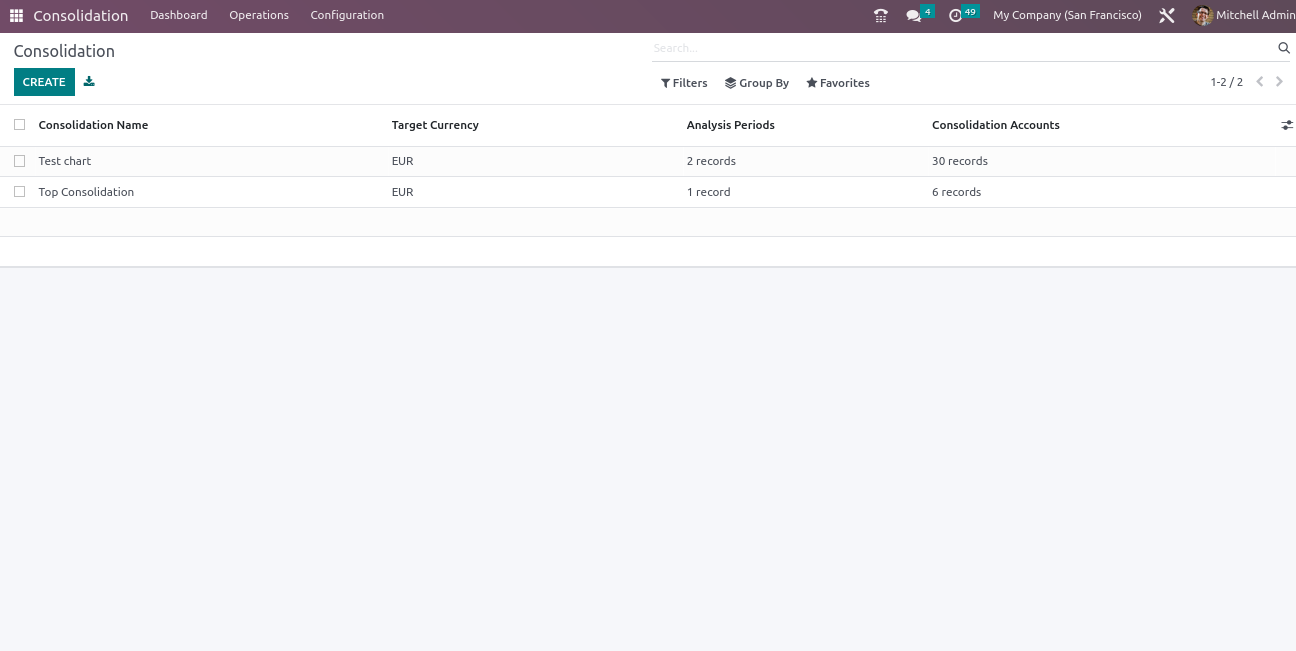
A new consolidation can be created by providing the name of the consolidation, the target currency in which the consolidation must be performed, and the names of the consolidated companies.
Invert Balance Sign: By enabling this toggle button, Consolidated Profit and Loss can display both positive profits and negative losses (instead of debit minus credit), which is a new feature in Odoo 16.
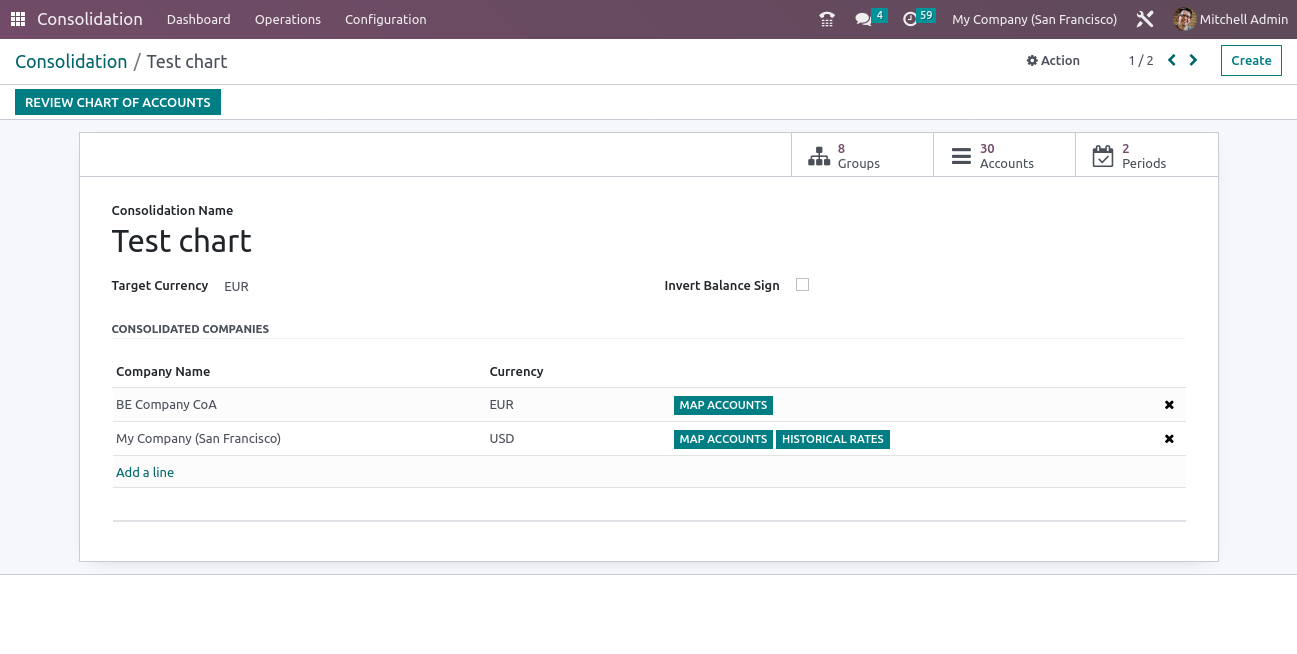
On saving, you can see accounts, groups, and periods related to this consolidation.
Review Chart of Accounts: By clicking this, you can view consolidated accounts with currency conversion methods, group and mapped accounts, and create new accounts.
The three currency conversion methods are closing rate, historical rate, and average rate.
Map Accounts and Historical Button: This button helps to view a consolidated company’s map accounts and historical rates.
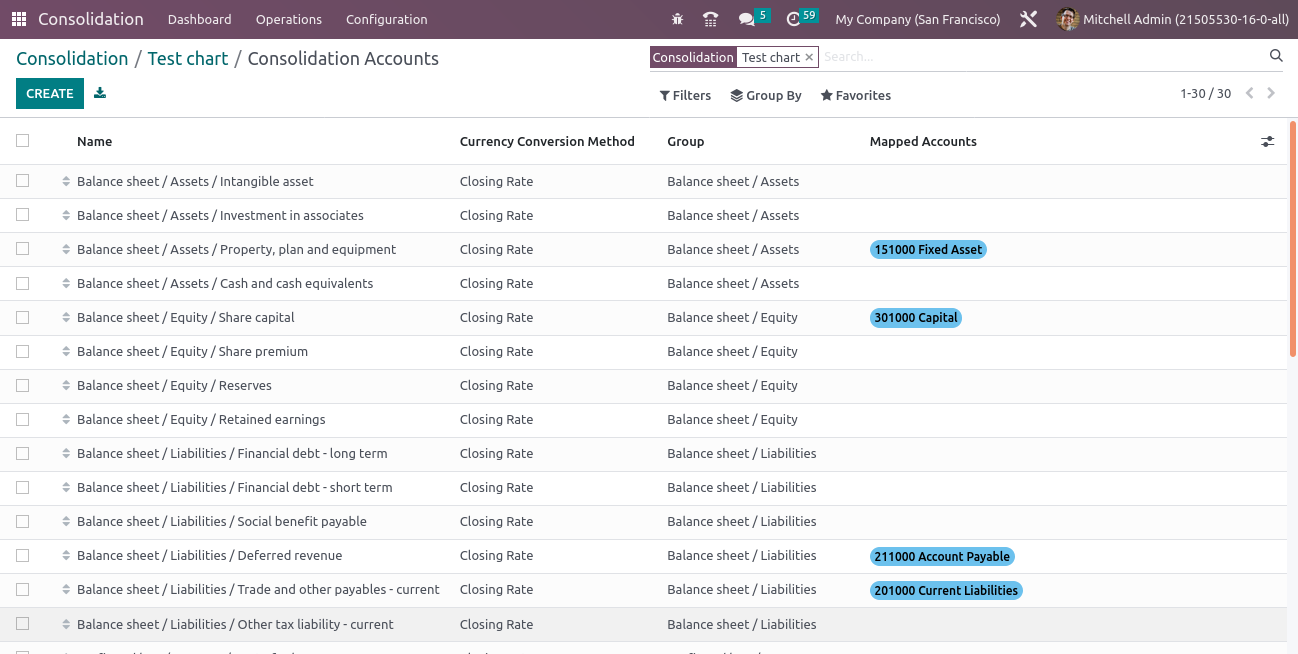


1