Paul KVSept. 8, 2025
1. Introduction to Keras
2. Why Use Keras for Neural Networks?
3. Setting Up Your Environment
4. Building Your First Neural Network
5. Frequently Asked Questions (FAQs)
6. Conclusion
Keras is a high-level deep learning framework that makes it easy to create neural networks. It runs on top of TensorFlow, making it user-friendly for beginners while remaining powerful for experts.
In this Keras tutorial, we'll take you through creating your first neural network in just minutes. If you're a beginner to machine learning or simply need a quick refresher, this tutorial will get you up and running.
Keras is well-liked due to its ease of use and flexibility. It provides pre-built layers, activation functions, and optimizers, reducing the need for complex coding.
Additionally, Keras supports both Convolutional Neural Networks (CNNs) and Recurrent Neural Networks (RNNs), making it versatile for various AI applications like image recognition and natural language processing.
Before building your neural network, ensure you have:
Do you want to know more about TensorFlow? Click Here
Install TensorFlow using pip:
Start by importing Keras and other necessary modules:
We’ll use the MNIST dataset, a collection of handwritten digits. Keras provides built-in datasets for easy access:
Normalize the pixel values (0-255 → 0-1):
Create a simple Sequential model with fully connected (Dense) layers
Specify the optimizer, loss function, and metrics:
Fit the model to the training data:
Check performance on the test dataset:
Keras is used for building and training deep learning models, including CNNs, RNNs, and feedforward neural networks. It simplifies complex TensorFlow operations.
Keras isn't a replacement for TensorFlow but an abstraction layer over it. It's simpler for newbies, whereas TensorFlow has more possibilities for experienced users.
Since Keras is included in TensorFlow 2.x, installing TensorFlow (pip install tensorflow) automatically provides Keras.
A Sequential model is a linear stack of layers, where each layer connects to the next. It’s ideal for simple neural networks.
Yes! Keras includes Convolutional Neural Networks (CNNs), which are incredibly good at image classification tasks.
This Keras tutorial demonstrated how to build a neural network in minutes. By following these steps, you can create, train, and evaluate a model efficiently.
Keras’s simplicity makes it an excellent choice for beginners, while its integration with TensorFlow ensures scalability for complex projects. Start experimenting with different architectures and datasets to deepen your understanding!
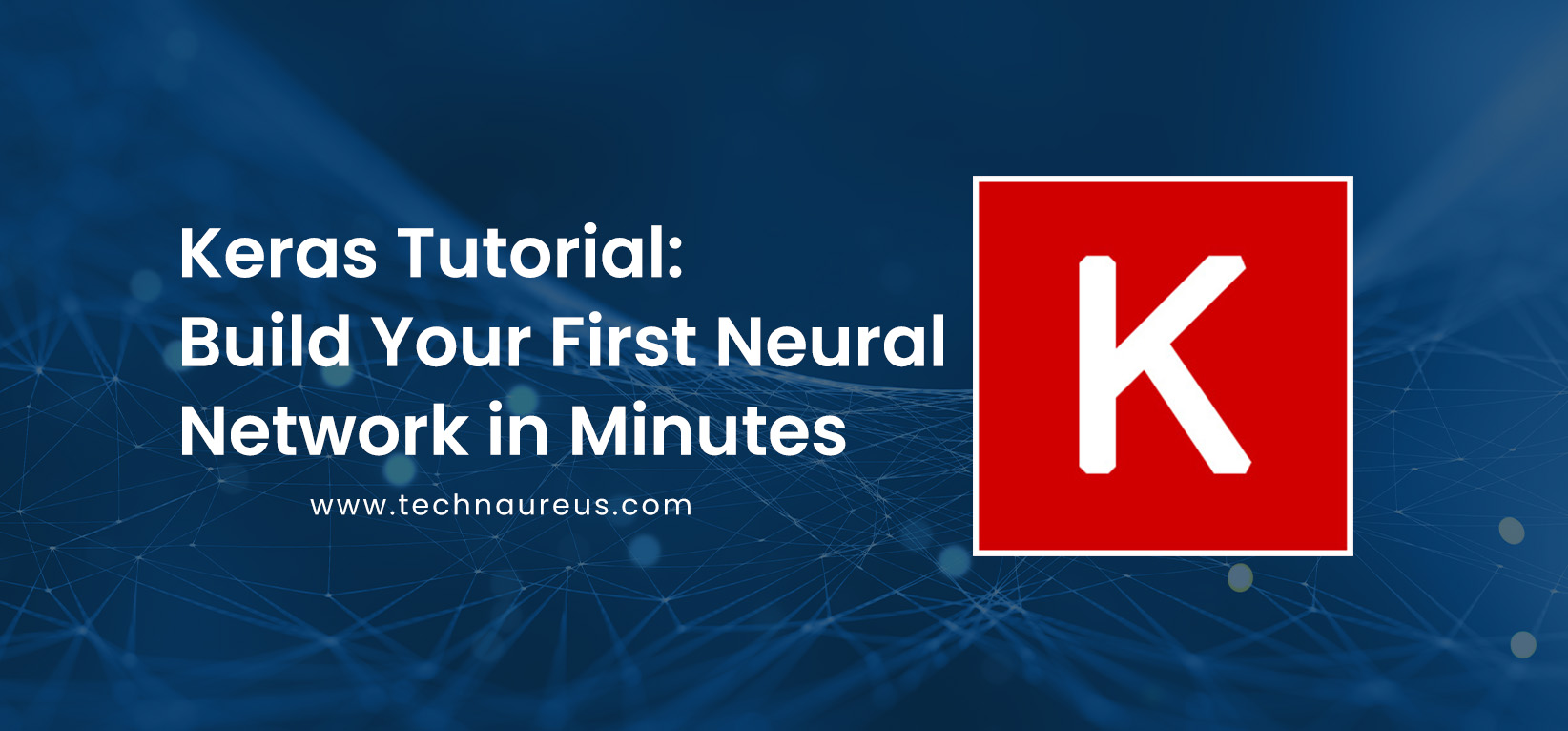
0