Technaureus Info Solutions Pvt. Ltd.Jan. 1, 2024
In the world of data analysis and reporting, Excel has long been a trusted companion. However, as businesses evolve and data complexities grow, the limitations of traditional spreadsheet-based reporting become apparent. In this blog post, we'll explore the characteristics of Excel reporting and Business Intelligence (BI) tools, shedding light on their differences and helping you discern the most effective approach for your organization.
Excel is ubiquitous in business environments. Its familiarity and accessibility make it a go-to tool for a wide range of users. Anyone with basic spreadsheet skills can create and manipulate data in Excel.
Excel provides a blank canvas where users can define their data structures. This flexibility allows for customized data organization, making it suitable for a variety of reporting needs.
Reports in Excel are often contained within individual workbooks. While this provides a level of independence, it can lead to challenges in maintaining a centralized and unified view of data across an organization.
As data volumes and complexity increase, Excel's scalability becomes a concern. Large datasets may lead to slower performance, and the manual effort required for data updates and consistency can be time-consuming.
BI tools offer centralized data management, bringing together data from various sources into a unified platform. This eliminates the need for multiple spreadsheets and ensures a single source of truth for reporting.
Unlike Excel, BI tools often integrate real-time data, providing decision-makers with up-to-the-minute insights. This is crucial for agile decision-making in dynamic business environments.
BI tools excel in creating interactive dashboards that allow users to explore data intuitively. With features like drill-downs, filters, and dynamic visualizations, users can uncover insights and patterns effortlessly.
BI tools go beyond basic reporting by offering advanced analytics capabilities. Predictive analytics, machine learning, and complex data modeling are within reach, providing organizations with deeper insights and foresight.
Consider the skillset of your users. If your team is well-versed in Excel and your reporting needs are relatively simple, Excel reporting may suffice. For organizations with diverse reporting needs and users at varying skill levels, BI tools offer a more user-friendly solution.
Assess the complexity of your data. If you are dealing with large datasets, multiple data sources, and a need for real-time insights, BI tools provide a more scalable and efficient solution compared to Excel.
Evaluate your collaboration requirements. Excel reporting often involves sharing files, leading to version control challenges. BI tools, with their centralized approach, facilitate collaboration and ensure a shared understanding of data across the organization.
Consider your organization's scalability and growth plans. If you anticipate an increase in data complexity and reporting needs, investing in BI tools ensures scalability and future-proofing.
While Excel reporting has been a staple in data analysis for decades, the limitations become evident as organizations grapple with growing data volumes and a demand for real-time insights. Business Intelligence tools, with their centralized, scalable, and interactive approach, provide a more advanced and efficient solution for the modern business environment.
Choosing between Excel reporting and BI tools ultimately depends on the specific needs and goals of your organization. Whether you opt for the familiar terrain of Excel or embark on the transformative journey with BI tools, the key is to align your reporting approach with the evolving demands of your business.
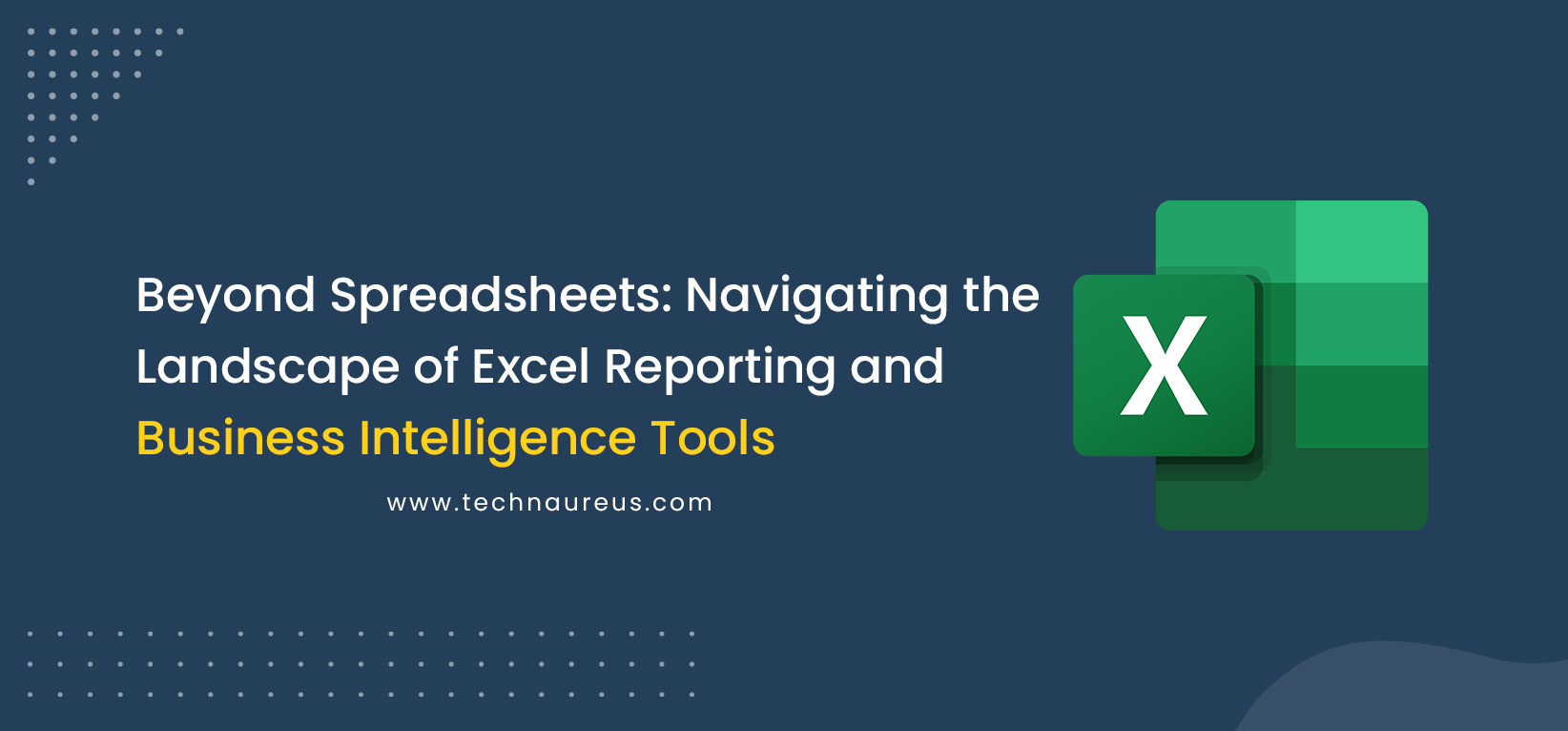

1