AjazFeb. 13, 2024
In the fast-paced world of modern business, the ability to quickly and accurately analyze sales data is crucial. However, the traditional manual method of generating and distributing sales reports has its drawbacks, including time-consuming processes and the potential for human errors. This blog explores the powerful transformation brought about by automating the generation of sale reports and their seamless delivery via email within Point of Sale (POS) systems. This approach offers businesses a more efficient and error-free method for data-driven decision-making.
Benefits of Automated Sale Reporting:
Automating sale reporting brings numerous advantages. Primary among them is the significant time savings, freeing businesses from the tedious task of manual report creation. Automated systems ensure that sales reports are generated promptly, providing decision-makers with timely insights into daily operations.
Beyond time efficiency, these systems enhance accuracy and consistency. Human errors, a common concern in manual reporting, are drastically reduced through automation. This leads to more reliable and consistent data, crucial for making informed decisions and devising strategic plans.
How It Works:
The automated system springs into action when closing a POS session. As the session concludes, the system initiates the process of compiling transaction data. This data is then structured into a comprehensive sales report in PDF format, encompassing key metrics for a detailed overview of the day's transactions, including sales figures, inventory updates, and other pertinent data points.
Once the report is generated, the system seamlessly moves to the email delivery stage. The manager, having configured their email preferences within the POS system, becomes the designated recipient. The report is sent directly to their email address, ensuring that key decision-makers receive timely and relevant information without manual intervention.
def action_pos_session_closing_control(self, balancing_account=False, amount_to_balance=0, bank_payment_method_diffs=None):
close = super(PosSession, self).action_pos_session_closing_control()
session = self.env['pos.session']
self.send_email_with_attachment()
return close
def send_email_with_attachment(self):
template_id =
self.env.ref('tis_auto_send_sale_report.template_pos_order').id
template = self.env['mail.template'].browse(template_id)
The action_pos_session_closing_control method:
This method, likely part of the PosSession class, takes parameters such as balancing_account, amount_to_balance, and bank_payment_method_diffs.
Within this method:
It first calls the parent class's (super) action_pos_session_closing_control method.
Then, it initializes a variable called session by creating an instance of the pos.session model.
Finally, it calls another method called send_email_with_attachment().
The send_email_with_attachment method:
This method, also part of the same class, retrieves a template ID and fetches the actual template using the ID.
It sends an email using the template, incorporating the current session ID and the force_send=True flag.
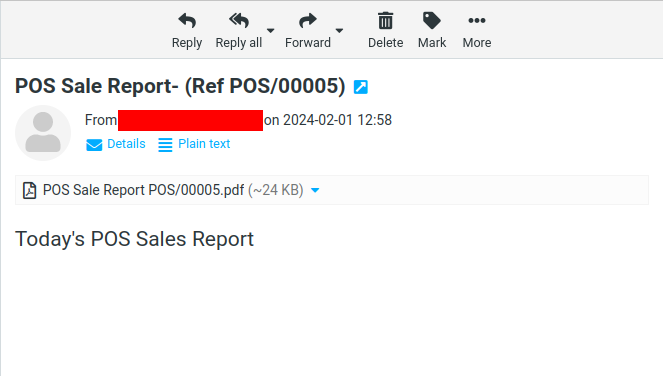
Hope you find the blog informative! If you have any feedback then please feel free to share in the comments below.
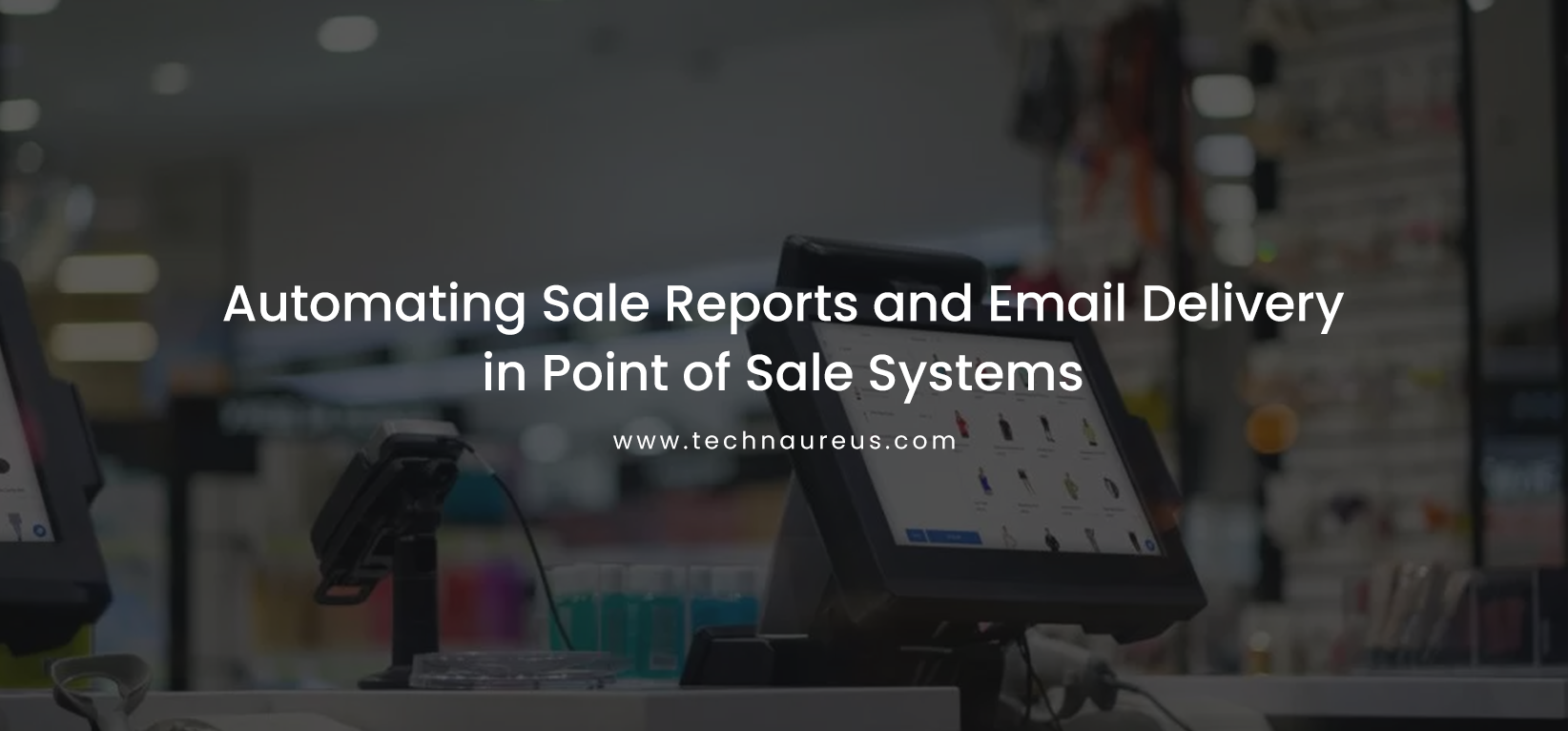
0